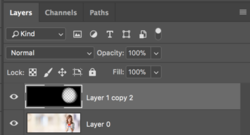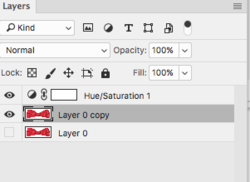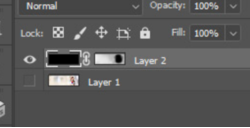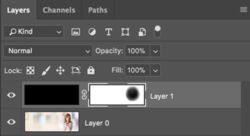See suppose I have two layers on one layer I have some masks and layer styles etc.. and the bottom layer I have a bitmap image.My question is, is there any method to flatten the top layer .i.e the layer that contains layers styles?? When I tried to merge layer option both the layers are merging together as a single layer.When I tried to Merge visible that option is grayed out.Any idea or tips, please ?? Thank you !!
Photoshop Gurus Forum
Welcome to Photoshop Gurus forum. Register a free account today to become a member! It's completely free. Once signed in, you'll enjoy an ad-free experience and be able to participate on this site by adding your own topics and posts, as well as connect with other members through your own private inbox!
You are using an out of date browser. It may not display this or other websites correctly.
You should upgrade or use an alternative browser.
You should upgrade or use an alternative browser.
One more novice question
- Thread starter balavalli
- Start date
You need to have the Visible Layer selected to merge.View attachment 83348
Kindly see my screenshot.Here I got 2 layers. On lower layer, I got a bitmap image which I hide it and on the above bitmap image I got a layer with some making and some effects.I want to flatten that layer only I mean the layer above the image.

thebestcpu
Guru
- Messages
- 3,211
- Likes
- 2,960
Hi Balavalli
I too am not sure what you are trying to achieve yet there are several ways to incorporate most of the Layer Options into just the pixlels.
1) If you just have a Layer Mask, you can right click the Layer Mask icon and select "Apply Image"
2) If it is more complex then that, you can right click on the Layer in the Layer Panel, turn the Layer into a Smart Object, and then right click on the Layer in the Layer Panel again, and rasterize the Smart Object.
Not 100% this covers all possibiities yet it worked for me.
Hope this helps
John Wheeler
I too am not sure what you are trying to achieve yet there are several ways to incorporate most of the Layer Options into just the pixlels.
1) If you just have a Layer Mask, you can right click the Layer Mask icon and select "Apply Image"
2) If it is more complex then that, you can right click on the Layer in the Layer Panel, turn the Layer into a Smart Object, and then right click on the Layer in the Layer Panel again, and rasterize the Smart Object.
Not 100% this covers all possibiities yet it worked for me.
Hope this helps
John Wheeler
Exactly this is what am asking for.Thank you.Apply Image and Rasterize.Thank you !!!!Hi Balavalli
I too am not sure what you are trying to achieve yet there are several ways to incorporate most of the Layer Options into just the pixlels.
1) If you just have a Layer Mask, you can right click the Layer Mask icon and select "Apply Image"
2) If it is more complex then that, you can right click on the Layer in the Layer Panel, turn the Layer into a Smart Object, and then right click on the Layer in the Layer Panel again, and rasterize the Smart Object.
Not 100% this covers all possibiities yet it worked for me.
Hope this helps
John Wheeler
- Messages
- 23,889
- Likes
- 13,633
You can't flatten a single layer. But if you asking how to apply the layer mask, you simply right click the layer mask and choose "apply layer mask".On lower layer, I got a bitmap image which I hide it and on the above bitmap image I got a layer with some making and some effects.I want to flatten that layer only I mean the layer above the image.
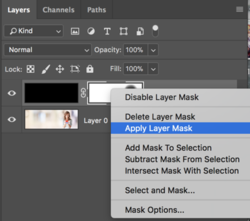
You will have eliminated the layer mask on that layer but the result on the canvas will still be the same as it was with the layer mask.