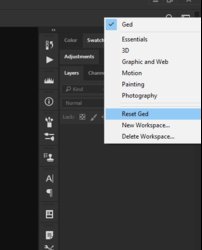Photoshop Gurus Forum
Welcome to Photoshop Gurus forum. Register a free account today to become a member! It's completely free. Once signed in, you'll enjoy an ad-free experience and be able to participate on this site by adding your own topics and posts, as well as connect with other members through your own private inbox!
You are using an out of date browser. It may not display this or other websites correctly.
You should upgrade or use an alternative browser.
You should upgrade or use an alternative browser.
ONE Missing Keyboard Shortcut
- Thread starter Gummo
- Start date
gedstar
Guru
- Messages
- 4,378
- Likes
- 4,533
gedstar
Guru
- Messages
- 4,378
- Likes
- 4,533
Sorry but you don't seem to provide very much information, have you tried remapping the shortcut and have you downloaded the latest drivers for your tablet
What kind of Wacom tablet do you have, depending on the version you can backup your settings and try reinstalling the drivers from scratch and import the settings again.
Why do you feel the need to reset the workspace in a flash, I haven't reset my custom workspace in over 6 months and it's only a mouse click away should I need to, seems a bit strange that you would need to map something like that when you can do it with two mouse clicks which takes about 2 seconds
What kind of Wacom tablet do you have, depending on the version you can backup your settings and try reinstalling the drivers from scratch and import the settings again.
Why do you feel the need to reset the workspace in a flash, I haven't reset my custom workspace in over 6 months and it's only a mouse click away should I need to, seems a bit strange that you would need to map something like that when you can do it with two mouse clicks which takes about 2 seconds
Gummo
Active Member
- Messages
- 30
- Likes
- 4
I have - although the tablet has been mentioned, the problem is entirely within Pshop. I know because, one of the manoeuvres to fix the problem involved uninstalling the tablet from Device Manager, disconnecting it from the PC and uninstalling the drivers. The issue persisted despite the absence of the tablet.Sorry but you don't seem to provide very much information,
Intuos3. I tried that before the manoeuvre above.What kind of Wacom tablet do you have, depending on the version you can backup your settings and try reinstalling the drivers from scratch and import the settings again.
I have the unfortunate habit of repeatedly dragging panels out of position and resetting the workspace. I love being able to hit the button to do it in a fraction of a second....seems a bit strange that you would need to map something like that when you can do it with two mouse clicks which takes about 2 seconds
Gummo
Active Member
- Messages
- 30
- Likes
- 4
I re-installed the latest driver during this afternoon's epic saga. I keep the settings backed-up separately on my PC.By chance have you backed up your setting in Wacom Desktop Center? You may can restore the fault from it
There was a driver update not long ago also
gedstar
Guru
- Messages
- 4,378
- Likes
- 4,533
I mentioned that you haven't provided much info and here's your first two post
OK this was your first question, no mention of Wacom tabletOne of my keyboard shortcuts will work only once - the other ones work repeatedly. The rogue shortcut is used to reset my workspace via Shift+Ctrl+Q.
Second reply still no mention of Wacom tabletI have a custom workspace.
Gummo
Active Member
- Messages
- 30
- Likes
- 4
The tablet was collateral damage in this - the issue emanated from Pshop.
Anyway, I've just received the solution, thanks to a comrade on an Adobe forum. Here's the fix:
"AFTER creating your shortcut RE-SAVE your workspace...do this via WINDOW > WORKSPACE > NEW WORKSPACE and type the EXACT same name of the workspace you are using."
(Because the purpose of the shortcut was to reset the workspace, it was only going to work once as resetting the workspace also threw out the new shortcut.)
Anyway, I've just received the solution, thanks to a comrade on an Adobe forum. Here's the fix:
"AFTER creating your shortcut RE-SAVE your workspace...do this via WINDOW > WORKSPACE > NEW WORKSPACE and type the EXACT same name of the workspace you are using."
(Because the purpose of the shortcut was to reset the workspace, it was only going to work once as resetting the workspace also threw out the new shortcut.)