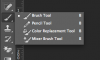Hello..I've searched this out without luck. Im using a Mac with Yosemite. I've been able to use my brushes without any problem but must have inadvertently changed something. I now have a null sign when I try to apply the brush to my image with error message that says 'Could not use history brush because the current canvas does not match that of history state.' Can someone solve this mystery for me please..thanks!
Photoshop Gurus Forum
Welcome to Photoshop Gurus forum. Register a free account today to become a member! It's completely free. Once signed in, you'll enjoy an ad-free experience and be able to participate on this site by adding your own topics and posts, as well as connect with other members through your own private inbox!
You are using an out of date browser. It may not display this or other websites correctly.
You should upgrade or use an alternative browser.
You should upgrade or use an alternative browser.
Null sign when try to use brushes
MrToM
Guru
- Messages
- 3,595
- Likes
- 3,322
Well, Photoshop has answered your question already really...you can't paint with the 'history' brush if you have no history.
You should be able to paint with the normal brush but until you do something and populate the 'history' panel with some activity, the 'history' brush has no history to paint with....hence the 'null' sign.
Paint something with the normal brush tool first and then see if the history brush tool works after that.
Regards.
MrTom.
You should be able to paint with the normal brush but until you do something and populate the 'history' panel with some activity, the 'history' brush has no history to paint with....hence the 'null' sign.
Paint something with the normal brush tool first and then see if the history brush tool works after that.
Regards.
MrTom.
thanks for the quick reply Mr Tom..Im new with Photoshop..I assumed that might be obvious, but as such, Im unsure where I went from 'normal' to 'history' As I mentioned all was fine for several images. Looking in mode..it says 'normal'. Can you elaborate? I *thought I was using the normal brush tool and still do not see how I got into 'history' or where to restore it to normal
MrToM
Guru
- Messages
- 3,595
- Likes
- 3,322
No worries.
The 'Normal', (Brush), tool and the 'History brush' tool look very similar in the toolbar, I'm just guessing you've selected the wrong tool...

As you've noticed, PS can be confusing when it uses similar names for different things.....yes, the 'Brush' tool has a 'Normal' mode.....and many more besides...as do lots of other tools!
Select the 'Brush' (I called it 'normal brush'), tool from the toolbar,(By default is on the left of the workspace), make sure IT is set to 'normal' mode, (dropdown list at the top of the workspace), and try painting again.
If its actually a problem with the 'History brush' tool then I apologise and we'll go through it if needs be....but for now my money is on this being just a wrong tool selection.
Regards.
MrTom.
The 'Normal', (Brush), tool and the 'History brush' tool look very similar in the toolbar, I'm just guessing you've selected the wrong tool...

As you've noticed, PS can be confusing when it uses similar names for different things.....yes, the 'Brush' tool has a 'Normal' mode.....and many more besides...as do lots of other tools!
Select the 'Brush' (I called it 'normal brush'), tool from the toolbar,(By default is on the left of the workspace), make sure IT is set to 'normal' mode, (dropdown list at the top of the workspace), and try painting again.
If its actually a problem with the 'History brush' tool then I apologise and we'll go through it if needs be....but for now my money is on this being just a wrong tool selection.
Regards.
MrTom.
No worries.
The 'Normal', (Brush), tool and the 'History brush' tool look very similar in the toolbar, I'm just guessing you've selected the wrong tool...
View attachment 50972
As you've noticed, PS can be confusing when it uses similar names for different things.....yes, the 'Brush' tool has a 'Normal' mode.....and many more besides...as do lots of other tools!
Select the 'Brush' (I called it 'normal brush'), tool from the toolbar,(By default is on the left of the workspace), make sure IT is set to 'normal' mode, (dropdown list at the top of the workspace), and try painting again.
If its actually a problem with the 'History brush' tool then I apologise and we'll go through it if needs be....but for now my money is on this being just a wrong tool selection.
Regards.
MrTom.
Hi Tom..the tool above the clone on my board is now saying 'color replacement tool ' and none of the brushes are available to me with that on..they're greyed out.