ronitmaddy
New Member
- Messages
- 2
- Likes
- 1
Hi to all, this is my first post in this forum and I hope I will get good response and would learn a lot from you all (be it expert or novice like me).
About me, I m a beginner in Photoshop and trying to learn Photoshop on my own, though I m good (just good not an expert) in AUTOCAD (2D & 3D) .I m trying to learn to give realistic photo finishing look to 3D building (exported as image),which I have made using AUTOCAD.I have googled for the tutorial for the related thing but failed make out the way the photo realistic looks are given to images.
I have tried to add tree,people with shadow effects in my image ,and achieve a little bit but adding clouds and background vegetation and cars at different angle is proving to very hard for me.
I would also like to know about site(s) where free stuffs like images of car in different angle view and vegetation and similar stuffs can be found.
I m uploading my image and the similar images(example images are downloaded from google search,you can google for similar building images), the effects of which I want to learn.
I hope I will get good help from experts to learn this (photoshop).If possible please do provide tutorial related to this topic.
3D Building created by me using Autocad has been attached with this topic.as shown below

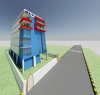 View attachment 35172
View attachment 35172
Following are the effects I want in my image.


You can google also with "3D BUILDING ELEVATION "
Thanks & Regards
About me, I m a beginner in Photoshop and trying to learn Photoshop on my own, though I m good (just good not an expert) in AUTOCAD (2D & 3D) .I m trying to learn to give realistic photo finishing look to 3D building (exported as image),which I have made using AUTOCAD.I have googled for the tutorial for the related thing but failed make out the way the photo realistic looks are given to images.
I have tried to add tree,people with shadow effects in my image ,and achieve a little bit but adding clouds and background vegetation and cars at different angle is proving to very hard for me.
I would also like to know about site(s) where free stuffs like images of car in different angle view and vegetation and similar stuffs can be found.
I m uploading my image and the similar images(example images are downloaded from google search,you can google for similar building images), the effects of which I want to learn.
I hope I will get good help from experts to learn this (photoshop).If possible please do provide tutorial related to this topic.
3D Building created by me using Autocad has been attached with this topic.as shown below

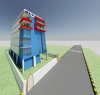 View attachment 35172
View attachment 35172Following are the effects I want in my image.


You can google also with "3D BUILDING ELEVATION "
Thanks & Regards
