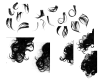Kayasha
Member
- Messages
- 5
- Likes
- 0
Hi! I am so happy to have found this forum! I am freelancer who wears many hats - web design, graphic design, virtual assistance, and now book cover design. I am really loving designing covers for authors, its a lot of fun and I've met some great people. I am relatively new at using PhotoShop - I used PaintShop Pro for years and it got the job done but now I really need the advanced features of PhotoShop. So now I am using PS CS6.
Touching up photos of people is pretty new to me. The author I design for are self-published, so they don't have a lot of money, therefore we are using stock images which I edit the best I can to try to make look unique for them. One thing I get asked a LOT is to change hair color, or make hair longer, or make the ends curly. I've struggled quite a bit with making hair longer/curly. I tried cloning from a different source but it doesn't look very realistic to me.
Does anyone have any tips or tutorials for changing hair color and length of hair?
Second, my hubby surprised me with a new macbook 15" with retina display, a wacom tablet, and all the software I use (Dreamweaver, Photoshop CS6, etc.). I have never owned a mac before and I am wicked excited, however all of my actions, fonts, brushes, textures, etc are all saved on my PC. What is the best way for me to get them over to the mac? Sorry this is a total newb question! :redface: I have so many of these add ons and I definitely don't want to re-download or re-purchase.
Any help would be tremendously appreciated. I look forward to meeting you all and learning a lot about using PS.
Thank you!
Kari
Touching up photos of people is pretty new to me. The author I design for are self-published, so they don't have a lot of money, therefore we are using stock images which I edit the best I can to try to make look unique for them. One thing I get asked a LOT is to change hair color, or make hair longer, or make the ends curly. I've struggled quite a bit with making hair longer/curly. I tried cloning from a different source but it doesn't look very realistic to me.
Does anyone have any tips or tutorials for changing hair color and length of hair?
Second, my hubby surprised me with a new macbook 15" with retina display, a wacom tablet, and all the software I use (Dreamweaver, Photoshop CS6, etc.). I have never owned a mac before and I am wicked excited, however all of my actions, fonts, brushes, textures, etc are all saved on my PC. What is the best way for me to get them over to the mac? Sorry this is a total newb question! :redface: I have so many of these add ons and I definitely don't want to re-download or re-purchase.
Any help would be tremendously appreciated. I look forward to meeting you all and learning a lot about using PS.
Thank you!
Kari