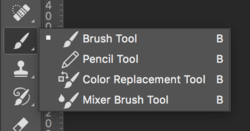Red_Qzilla
New Member
- Messages
- 2
- Likes
- 1
Hey everyone,
I recently got into photography, specifically car photography, and I recently purchased a CPL filter to try and reduce some of the reflections on the windshield / side of the car. The tips I got off YouTube were basically to take two photos in the same position whilst adjusting the filter. So position the filter over the windshield, then position it over the side of the car. The next step would be to open both images in photoshop and choose one as your base image. Say you like the one where the filter is over the windshield you would use that, then "paint in" the side of the car from the other image.
This all sounds simple enough...well it is not! I cannot for the life of me figure out how to do it.
I was using this video as a reference :
I can get to the point where I have the two layers, I get the images aligned, but I cannot even find the brush option he is using ! My side panel has no brush just "history brush" so I cannot get past this step.
! My side panel has no brush just "history brush" so I cannot get past this step.
The problems I have been finding is :
1. I know nothing about photoshop so I do not know the technical terms for what I am trying to achieve to properly search this.
2. A lot of videos I find users are on different versions, or even OS's which seems to make it difficult to find the correct panels / icons.
If someone could maybe clue me in on the technical terms for what I am trying to achieve so I can search this more easily? Or if anyone has some video links to how to do this that gives step by step instructions?
I was considering taking a photoshop course but to be honest photography will likely just remain a hobby, I just want to enhance it slightly. I am not sure if a course would be worth it because I don't know how much time I will spend on it.
I recently got into photography, specifically car photography, and I recently purchased a CPL filter to try and reduce some of the reflections on the windshield / side of the car. The tips I got off YouTube were basically to take two photos in the same position whilst adjusting the filter. So position the filter over the windshield, then position it over the side of the car. The next step would be to open both images in photoshop and choose one as your base image. Say you like the one where the filter is over the windshield you would use that, then "paint in" the side of the car from the other image.
This all sounds simple enough...well it is not! I cannot for the life of me figure out how to do it.
I was using this video as a reference :
I can get to the point where I have the two layers, I get the images aligned, but I cannot even find the brush option he is using
The problems I have been finding is :
1. I know nothing about photoshop so I do not know the technical terms for what I am trying to achieve to properly search this.
2. A lot of videos I find users are on different versions, or even OS's which seems to make it difficult to find the correct panels / icons.
If someone could maybe clue me in on the technical terms for what I am trying to achieve so I can search this more easily? Or if anyone has some video links to how to do this that gives step by step instructions?
I was considering taking a photoshop course but to be honest photography will likely just remain a hobby, I just want to enhance it slightly. I am not sure if a course would be worth it because I don't know how much time I will spend on it.