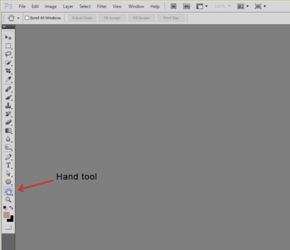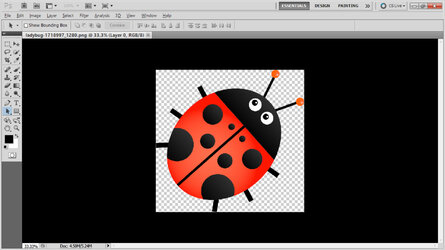I am a new user here, so please bear with me if I make mistakes.
I am a long time user of Photoshop CS5, but I am far from an expert. I have Photoshop installed on my desktop computer, and this laptop. I have no problem on my desktop computer, but here I have a new problem that I have spent many hours trying to solve.
When I open Photoshop, it looks like this.
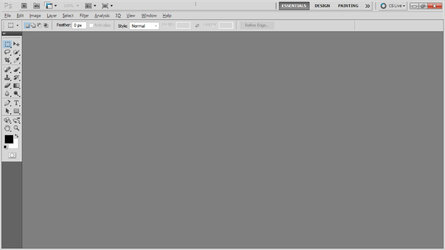
When I open any image, it looks like this.
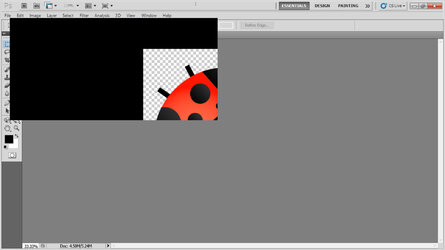
The image appears in a "window" in the upper left corner of the screen. Only part of the image is visible, in the lower right corner of the "window". (This is a ladybug) Any image does the same thing.
I can't move it or do anything useful. I suppose I did something to cause this, but I can't figure out what it might be. I thought that maybe I messed up some setting, so out of desperation, I deactivated CS5 on this computer, and reinstalled. Nothing changed. I thought I had removed all traces of Photoshop, but evidently I missed something. I uninstalled and reinstalled twice. No change.
I am asking if anyone has seen something like this and can provide a solution. I can still use Phootoshop on my desktop, so I am not desperate, but there are occasions when I like to have Photoshop available here on my laptop.
Thanks in advance for any help you can provide.
Spencer
I am a long time user of Photoshop CS5, but I am far from an expert. I have Photoshop installed on my desktop computer, and this laptop. I have no problem on my desktop computer, but here I have a new problem that I have spent many hours trying to solve.
When I open Photoshop, it looks like this.
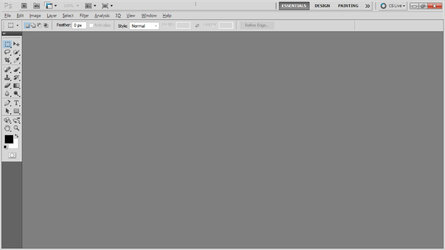
When I open any image, it looks like this.
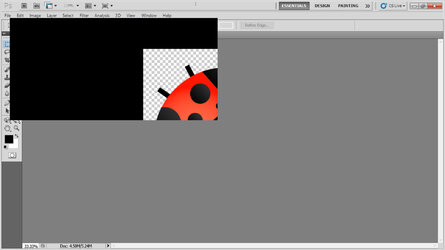
The image appears in a "window" in the upper left corner of the screen. Only part of the image is visible, in the lower right corner of the "window". (This is a ladybug) Any image does the same thing.
I can't move it or do anything useful. I suppose I did something to cause this, but I can't figure out what it might be. I thought that maybe I messed up some setting, so out of desperation, I deactivated CS5 on this computer, and reinstalled. Nothing changed. I thought I had removed all traces of Photoshop, but evidently I missed something. I uninstalled and reinstalled twice. No change.
I am asking if anyone has seen something like this and can provide a solution. I can still use Phootoshop on my desktop, so I am not desperate, but there are occasions when I like to have Photoshop available here on my laptop.
Thanks in advance for any help you can provide.
Spencer