Salamandre19
Member
- Messages
- 14
- Likes
- 0
Hello,
I have some gold icons and I need to change their texture/color to match icons from Heroes 3 video game. Please, can anyone give me some basic ideas from where to start, I suppose is about filters?
Picture from where to start:

And I need to change their texture to match this
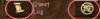
As you see, the first ones are more golden and fleshy, second are more light and cold. How can I change the first to second colors please?
Thanks
I have some gold icons and I need to change their texture/color to match icons from Heroes 3 video game. Please, can anyone give me some basic ideas from where to start, I suppose is about filters?
Picture from where to start:

And I need to change their texture to match this
As you see, the first ones are more golden and fleshy, second are more light and cold. How can I change the first to second colors please?
Thanks








