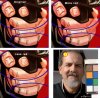ReneeMontoya
Active Member
- Messages
- 31
- Likes
- 6
Hello again. If I may, I'd like to ask for your assistance please.
I've been having trouble with this render I've created, in that I'm trying to change the colors on this character's hand from the orange tint that some of his fingers have due to firearm discharge, to a more neutralized color that matches another part of his hand, particularly his lower pinky finger. The reason why is I've changed the original color of the gun he's holding to something darker, and I want his hands to reflect the change in color as well.
I've tried everything from painting over the fingers, clone stamping, adjusting the curves, the shadows, the tones, the highlights, and even adjusting the hue and saturation, yet I'm still not getting the results I desire.
If anyone could help me with this, I would in fact, be most grateful for it.
Attached are pictures illustrating what I mean, with circles around the problem areas, and a PSD of what I've tried to accomplish so far.


http://www.mediafire.com/?welpwbp4ofauxpl
And again, to clarify, I want to change the colors of the subjects fingers that have an orange glow to them to a more neutral tone and to have them have the same color as the subject's pinky finger, which is also circled in blue. Thank you in advance for any help you can give me.
I've been having trouble with this render I've created, in that I'm trying to change the colors on this character's hand from the orange tint that some of his fingers have due to firearm discharge, to a more neutralized color that matches another part of his hand, particularly his lower pinky finger. The reason why is I've changed the original color of the gun he's holding to something darker, and I want his hands to reflect the change in color as well.
I've tried everything from painting over the fingers, clone stamping, adjusting the curves, the shadows, the tones, the highlights, and even adjusting the hue and saturation, yet I'm still not getting the results I desire.
If anyone could help me with this, I would in fact, be most grateful for it.
Attached are pictures illustrating what I mean, with circles around the problem areas, and a PSD of what I've tried to accomplish so far.


http://www.mediafire.com/?welpwbp4ofauxpl
And again, to clarify, I want to change the colors of the subjects fingers that have an orange glow to them to a more neutral tone and to have them have the same color as the subject's pinky finger, which is also circled in blue. Thank you in advance for any help you can give me.