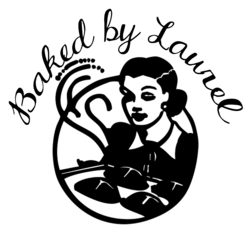Photoshop Gurus Forum
Welcome to Photoshop Gurus forum. Register a free account today to become a member! It's completely free. Once signed in, you'll enjoy an ad-free experience and be able to participate on this site by adding your own topics and posts, as well as connect with other members through your own private inbox!
You are using an out of date browser. It may not display this or other websites correctly.
You should upgrade or use an alternative browser.
You should upgrade or use an alternative browser.
Specific Need to clean up an image
- Thread starter Laurel_B
- Start date
ex_teacher
Guru
- Messages
- 569
- Likes
- 1,179
ex_teacher
Guru
- Messages
- 569
- Likes
- 1,179
I never know when to stop... but I'm still having fun maintaining the original design as much as possible.
The original copy was WAY too bold for the font used, Not a font issue but reconstructing the blurry original made it significantly blockier. I outlined most of it with a 7 pixel white border on the inside and that thinned most of it significantly . I also changed the eyes a bit even though they were a mistake.
I also made a variation of that version with the eyes looking down, for good or ill.


The original copy was WAY too bold for the font used, Not a font issue but reconstructing the blurry original made it significantly blockier. I outlined most of it with a 7 pixel white border on the inside and that thinned most of it significantly . I also changed the eyes a bit even though they were a mistake.
I also made a variation of that version with the eyes looking down, for good or ill.