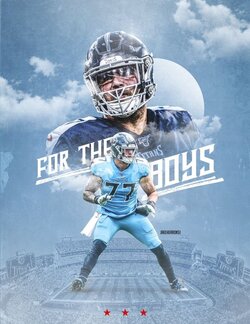I do edits for my daughter's high school field hockey team. I am trying to figure out how to make an edit using a large logo of theirs, changing the colors to white and making it large like the dolphins picture attached. Can anyone help out with that?

I am also looking to make it have the effect of the second picture for the cover, it has this grainy noisy, cloudy look to it, can anyone show me how to do that also?
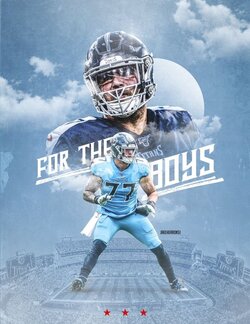

I am also looking to make it have the effect of the second picture for the cover, it has this grainy noisy, cloudy look to it, can anyone show me how to do that also?