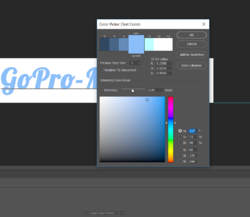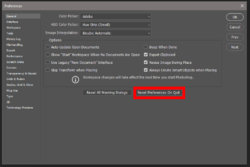Beven
New Member
- Messages
- 2
- Likes
- 1
Hi,
I am busy in Photoshop and I'm not really a pro at it yet, but I think I changed a setting and now I see a different window than normal pop-up when I want to change colour on anything. Normally I would be able to change colour by dropping in the hex code, but now I don't see an option for this.
Please help me set it to what it must be. Please look at the screenshot to better understand my dilemma.
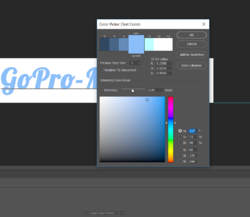
I am busy in Photoshop and I'm not really a pro at it yet, but I think I changed a setting and now I see a different window than normal pop-up when I want to change colour on anything. Normally I would be able to change colour by dropping in the hex code, but now I don't see an option for this.
Please help me set it to what it must be. Please look at the screenshot to better understand my dilemma.