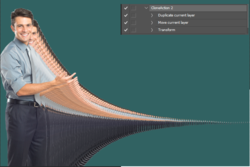_Zelenskij_
New Member
- Messages
- 2
- Likes
- 0
Well, hello.
I am not sure where to post this thread, because I just need advice or help.
I have been working on one project for a while, but I can't make the main idea of it into reality.
So, my question is, how can I scale an object down and place it proportionally next to the original and repeat it?
Here's the example of what I want to do. Sorry for my english (in case if I've mistaken somewhere)

I am not sure where to post this thread, because I just need advice or help.
I have been working on one project for a while, but I can't make the main idea of it into reality.
So, my question is, how can I scale an object down and place it proportionally next to the original and repeat it?
Here's the example of what I want to do. Sorry for my english (in case if I've mistaken somewhere)