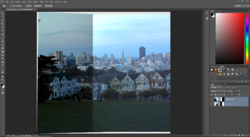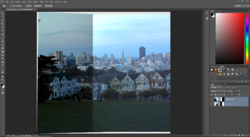Hi all, new member here. I have been facing with this issue for a while and do not know how to fix it. I have issue with the Photomerge where Photoshop somehow changed the exposure. I locked in my exposure when I took the panorama images but I do not know if I have accidentally change some settings that may have caused Photoshop to adjust the exposure? I tried to merge with RAW and .jpg and both giving the same issue. Any insight is appreciated. Thank you.