Kyle Sinko
New Member
- Messages
- 1
- Likes
- 0
Hi there, not too sure if this is in the right section but I'm having troubles with a logo I've designed for my design class and need some help fixing it.
I made the mistake of designing it in photoshop rather than illustrator and when I used the magic wand tool to remove the background, a bit of grey/white was left around the border of the logo.
How can I remove this without redoing the logo in illustrator?
Would appreciate your help!
Thanks
Kyle
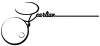

I made the mistake of designing it in photoshop rather than illustrator and when I used the magic wand tool to remove the background, a bit of grey/white was left around the border of the logo.
How can I remove this without redoing the logo in illustrator?
Would appreciate your help!
Thanks
Kyle







