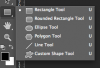Hi everyone!
I am completely new to these forums but I really need your help...
I've been tasked with creating a couple of pictures like the one you see above (other people and other words).
I thought I could more or less read a couple of tutorials online and voila! I would be able to do it to perfection - turns out I was wrong...
I've read up on clipping masks and I think I'm somewhat on the right track, the problem is (as I see it), that I need to "stick" a white "background" between the picture (the real background) and the text, but the clipping mask doesn't seem to allow that to happen..
Also, when I create a solid fill layer, it takes up the entire picture (duh! it's a layer), but how do I reduce it's size to only take up half the picture like above?
The last "problem" I haven't even gotten around to (yet), but that already forsee, is the switch from the matté white (the "PERFO"-part of "PERFORMANCE"), to the transparent part... how would I go about that part of the project..?
I'm sorry that I've bitten off more than I can chew, and I'm now comming crying for help, but believe it or not, I'm actually the person who knows the most about this in my dept. therefore I was tasked with this...
I hope you can help me!
Br.
Jonas
So far I've gotten this: