Supernova752
New Member
- Messages
- 1
- Likes
- 0
I'm trying to create a 3D logo and following tutorials to the T, but can't get the same results - the background is radically different.
Results they get, right after render:
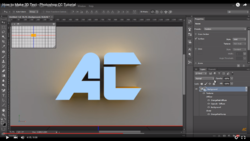
Results I get, right after render:

I've watched multiple videos and no one mentions it, everyone gets the perfect gray background. I'm using the latest version of Photoshop. What settings do I need to change to get the reflective, clean, gray background? Thanks!
Here is the tutorial:
Results they get, right after render:
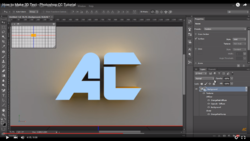
Results I get, right after render:

I've watched multiple videos and no one mentions it, everyone gets the perfect gray background. I'm using the latest version of Photoshop. What settings do I need to change to get the reflective, clean, gray background? Thanks!
Here is the tutorial:

