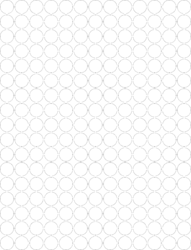what ever the size of the page you are going to print to, sa A4. make a blank document at a resolution, from 300 dpi to 800 dpi. and put white (or even gray) 14mm circles. (I would put a temp solid colour background, say pink or blue or lightgray. so that you can see where they are)
align them. and you can make a row across the page by option drag, whic will make each new copy as a layer (use align layers to set them in exact line)
then group the layers, and then make copies of that group and move each down the page to make you "grid" of circles.
when you make the "irises" to go inside the circles, make that as a new document, but the same resulutio as the circles document.
tne drag copy to put them on the circles docuemtn, and move tool to put them over the circles.
then you can simply turn off te circles layesr and background colour layers.. that would leave you wil a page ofthe "irises"
this progect would mainly depent on what you are going to print them onto. (a photo lab may want from 300dpi to 400 dpi) or higher.
teh rason I would use higher DPI would depend on just how fine the detail is within those "irises"... fine detail woudl eman higher resolution. (it wold be more of a design thing, as you said about things pixelation when you zoomed in.
how do you know where to cut out exactly the circel. a template cutter.?
(i would use a very fine line with a half mm gap on the outside of the circle, but that is a personal preference.
regards, Sandy