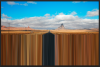So I'm wanting to do reproduce the effect done in these pictures by Robert Schlaug in my own work, but I'm having a difficult time figuring out how, although it seems like it should be rather simple. I know you can repeat edge pixels with the 'Offset' filter, but Im looking for another way to select some pixels, and then repeat them in any direction. Here's one of Schlaug's works that has the effect I'm looking to do on my own.View attachment 40314
Photoshop Gurus Forum
Welcome to Photoshop Gurus forum. Register a free account today to become a member! It's completely free. Once signed in, you'll enjoy an ad-free experience and be able to participate on this site by adding your own topics and posts, as well as connect with other members through your own private inbox!
Need Help Reproducing Certain Effect
- Thread starter ExDex
- Start date