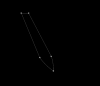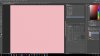Photoshop Gurus Forum
Welcome to Photoshop Gurus forum. Register a free account today to become a member! It's completely free. Once signed in, you'll enjoy an ad-free experience and be able to participate on this site by adding your own topics and posts, as well as connect with other members through your own private inbox!
You are using an out of date browser. It may not display this or other websites correctly.
You should upgrade or use an alternative browser.
You should upgrade or use an alternative browser.
Eggy
Retired Moderator
- Messages
- 5,313
- Likes
- 5,085
Here's a tutorial: https://www.youtube.com/watch?v=gnzDkkGTAWg
Type 'photoshop lightsaber' in Youtube and you'll find many of those.
Type 'photoshop lightsaber' in Youtube and you'll find many of those.
Here's a tutorial: https://www.youtube.com/watch?v=gnzDkkGTAWg
Type 'photoshop lightsaber' in Youtube and you'll find many of those.
but the sword shape that i provided on facebook link totally different from youtube tutorial. correct me if i am wrong.
By using selection tool and set the brush hardness to probably 20% and select a lighter color and brush over and set outer glow for it ?
Eggy
Retired Moderator
- Messages
- 5,313
- Likes
- 5,085
OK, from this

to this effect

- Make a selection from the shape of the blade.
- Place it on this own layer two times (ctrl+J)
- Select the top blade layer (see 'marching ants')
- Fill this layer with a near white color and apply gaussian blur (depending on the picture you'll have to experiment)
- Select the first blade layer (see marching ants)
- Go to select - modify - expand and expand by lets say 10 pixels
- The selection is now expanded
- Fill this layer with a darker color of the near white color and blur it with gaussian blur (again you'll have to see the effect.)
The shape of the blade does not matter.

to this effect

- Make a selection from the shape of the blade.
- Place it on this own layer two times (ctrl+J)
- Select the top blade layer (see 'marching ants')
- Fill this layer with a near white color and apply gaussian blur (depending on the picture you'll have to experiment)
- Select the first blade layer (see marching ants)
- Go to select - modify - expand and expand by lets say 10 pixels
- The selection is now expanded
- Fill this layer with a darker color of the near white color and blur it with gaussian blur (again you'll have to see the effect.)
The shape of the blade does not matter.
Last edited:
OK, from this
View attachment 61351
to this effect
View attachment 61352
- Make a selection from the shape of the blade.
- Place it on this own layer two times (ctrl+J)
- Select the top blade layer (see 'marching ants')
- Fill this layer with a near white color and apply gaussian blur (depending on the picture you'll have to experiment)
- Select the first blade layer (see marching ants)
- Go to select - modify - expand and expand by lets say 10 pixels
- The selection is now expanded
- Fill this layer with a darker color of the near white color and blur it with gaussian blur (again you'll have to see the effect.)
The shape of the blade does not matter.
Hi,
I try to follow according but when i select the top layer and fill it with near white the whole layer change to that color instead of the sword.
would you mind list down the steps how can i go about following it ?

Use your Pen Tool to create the shape of the blade.
View attachment 61356
Make a selection with a 1px feather.
View attachment 61357
Fill with white.
View attachment 61358
The rest is just layer style.
View attachment 61359
are you able to show me the entire steps of achieving this effect?
i can't seems to get the effect i want.
- Messages
- 23,906
- Likes
- 13,636
I did give you the EXACT steps in their entirety. Except the layer style and that's just a pink outer glow.are you able to show me the entire steps of achieving this effect?
i can't seems to get the effect i want.
If you did Cmd/Cntrl + click on the blade layers thumbnail, you would have a selection that looks like this.......
View attachment 61363
Then when you fill the blade selection with white, you get this...
View attachment 61364
I ctrl click the layer it only allow me to move the blade but not selection of the blade.

- Messages
- 23,906
- Likes
- 13,636
Junqi Ng said:Did i did anything wrong my somehow compare to yours its seems abit weird.
Change your technique from "precise" to "softer".
You have to play with the layer style. Change the blend mode, change the contour.
I have already thrown out the PSD I used to make that example, so i can't tell you exactly what I did with the layer style.
Last edited:
Change your technique from "precise" to "softer".
You have to play with the layer style. Change the blend mode, change the contour.
I have already thrown out the PSD I used to make that example, so i can't tell you exactly what I did with the layer style.
i try changing the blend mode but and change to contour but it seems so weird are you able to replicate the effects so i can have better understand of how to achieve this effect.
To select the blade only press CTRL and click on the thumbnail of the blade! (You'll see the 'marching ants' around the selecting of the blade)
i manage to get the selection like finally. but the color a abit weird did i do something wrong. i follow the steps top layer select something nearly white. follow by gassiaun blur.
first layer select something darker color of near white. but i cant seems to get that glowing effect. did i do anything wrong?

i can't view it. Invalid Attachment specified