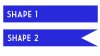Hi Everyone:
I'm trying to hide a portion of a layer that I've created. (I'm using CS5)
Basically, I'd like to go from Shape 1 to Shape 2. Right now, I'm using the magnetic lasso tool to selection the triangular portion that I'd like to hide. But once I make the selection -- I'm lost. I tried hitting "delete" but that does nothing. My friend suggested using "ctrl + h" but that also didn't help. How do I hide the selected triangular portion of the shape without deleting the shape?
Thanks!
Sly Fox
I'm trying to hide a portion of a layer that I've created. (I'm using CS5)
Basically, I'd like to go from Shape 1 to Shape 2. Right now, I'm using the magnetic lasso tool to selection the triangular portion that I'd like to hide. But once I make the selection -- I'm lost. I tried hitting "delete" but that does nothing. My friend suggested using "ctrl + h" but that also didn't help. How do I hide the selected triangular portion of the shape without deleting the shape?
Thanks!
Sly Fox