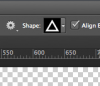Hello all,
I am a bit of a photoshop newb and need some help with the following.
I am a mac user running CS6.
I am trying to create this triangle in photoshop.
I added the picture with no problem. But I want to be able to change the colors of it and have a perfect outline around it.
Here is the triangle I am attempting to recreate.
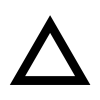
Any help would do me wonders!
Thanks
I am a bit of a photoshop newb and need some help with the following.
I am a mac user running CS6.
I am trying to create this triangle in photoshop.
I added the picture with no problem. But I want to be able to change the colors of it and have a perfect outline around it.
Here is the triangle I am attempting to recreate.
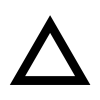
Any help would do me wonders!
Thanks