Photoshop Gurus Forum
Welcome to Photoshop Gurus forum. Register a free account today to become a member! It's completely free. Once signed in, you'll enjoy an ad-free experience and be able to participate on this site by adding your own topics and posts, as well as connect with other members through your own private inbox!
You are using an out of date browser. It may not display this or other websites correctly.
You should upgrade or use an alternative browser.
You should upgrade or use an alternative browser.
Need help creating a tattoo.
- Thread starter Gundammit
- Start date
Tom Mann
Guru
- Messages
- 7,222
- Likes
- 4,343
Use the filter / distort / polar / rectangular-to-polar tool.
There are lots of tutorials available for this tool. Also, to get the result to wrap correctly around the periphery of a circle ( ie, instead of filling in the circle), you'll need to add lots of blank space under your long thin starting image, ie, the tapestry.
T
There are lots of tutorials available for this tool. Also, to get the result to wrap correctly around the periphery of a circle ( ie, instead of filling in the circle), you'll need to add lots of blank space under your long thin starting image, ie, the tapestry.
T
- Messages
- 23,872
- Likes
- 13,629
Hi GD,
Here is how you could straighten the border......
I found an image I wanted to use...

I removed the edges using the Rectangular Marquis Tool giving myself some room on the edges.....

I then moved one of the isolated borders into a new document. I used two Guide lines to help me with alignment. I used the Transform function (cmd/cntrl + T) in the Warp mode, and used the handles to straighten the border. (moved all upwards in this case)

Getting them in a circle without distortion is a whole other ballgame! (I'm working on that!)
Here's what happens when Polar Coordinates is used. (Sorry Tom, I thought it would work as well. Maybe I'm doing it wrong)
No space...

Lots of space! Still needs more to make it round! (Like Tom mentioned)
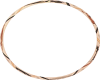
Here is how you could straighten the border......
I found an image I wanted to use...
I removed the edges using the Rectangular Marquis Tool giving myself some room on the edges.....
I then moved one of the isolated borders into a new document. I used two Guide lines to help me with alignment. I used the Transform function (cmd/cntrl + T) in the Warp mode, and used the handles to straighten the border. (moved all upwards in this case)

Getting them in a circle without distortion is a whole other ballgame! (I'm working on that!)
Here's what happens when Polar Coordinates is used. (Sorry Tom, I thought it would work as well. Maybe I'm doing it wrong)
No space...

Lots of space! Still needs more to make it round! (Like Tom mentioned)
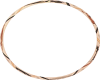
Tom Mann
Guru
- Messages
- 7,222
- Likes
- 4,343
@SCRTWD - Nice!
@Sam - The gap you saw in the rectangular to polar coordinate transform occurred because you didn't have a square canvas and the ribbon didn't extend completely across the canvas. Here's are before and after screen shots (to show the PS guides and center of the canvas) with the ribbon going almost all the way across. I intentionally, didn't extend it completely across to explicitly show the size of the gap and show that it is now very small. If I had extended it, there would be no gap in the resulting circle.
T
@Sam - The gap you saw in the rectangular to polar coordinate transform occurred because you didn't have a square canvas and the ribbon didn't extend completely across the canvas. Here's are before and after screen shots (to show the PS guides and center of the canvas) with the ribbon going almost all the way across. I intentionally, didn't extend it completely across to explicitly show the size of the gap and show that it is now very small. If I had extended it, there would be no gap in the resulting circle.
T
Attachments
Last edited:
- Messages
- 23,872
- Likes
- 13,629
Last edited:
SCTRWD - This works well, but you get major distortion.
IamSam, I suggested Transform just as an alternative.
Of course, Polar Coordinates is the first thing that comes to mind. But sometimes this filter gives pretty bad results, with blurring and pixelating






