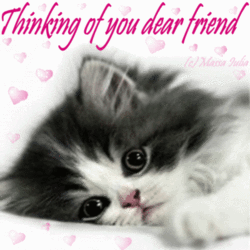noor
Active Member
- Messages
- 44
- Likes
- 3
hi
can any friend help me
how can i make or add these sparkles
i wanna to make similar sparkles like the image below so can any friend help me
if any my friend make these animated sparkles on transparent background so i will add to my images but plz make with animation
102844[/ATTACH]]
Image - TinyPic - Free Image Hosting, Photo Sharing & Video Hosting
http://i43.tinypic.com/o02ko8.jpg
can any friend help me
how can i make or add these sparkles
i wanna to make similar sparkles like the image below so can any friend help me
if any my friend make these animated sparkles on transparent background so i will add to my images but plz make with animation
102844[/ATTACH]]

Image - TinyPic - Free Image Hosting, Photo Sharing & Video Hosting
http://i43.tinypic.com/o02ko8.jpg