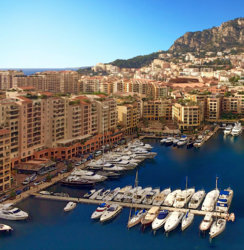Hi, similar issue with this one here.
Could anyone enhance the sky (preferably without clouds) and the water area so that it would look better in terms of quality. Not seeking anything too extravagant but rather so that the sky and the water would look more clean and HD-type of quality, instead of the blurriness that it currently has.
Thanks!!
 .
.
Could anyone enhance the sky (preferably without clouds) and the water area so that it would look better in terms of quality. Not seeking anything too extravagant but rather so that the sky and the water would look more clean and HD-type of quality, instead of the blurriness that it currently has.
Thanks!!
 .
.