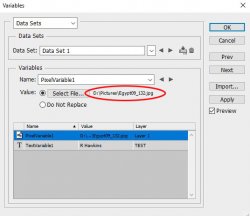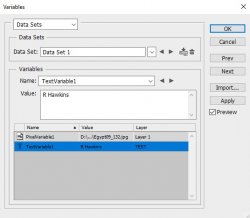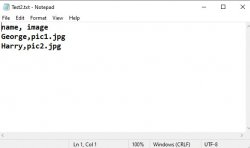I'm a school photographer and I'm asking about problems when printing ID cards for schools. I'm trying to make ID's cards in Photoshop using data set variables. I've done it before but now when I try to preview the ID card the persons picture comes up in Bridge. It looks like to me that the ID cards have not been made. I can't see anything that I've done different but does anybody have any ideas on what I'm doing wrong?
Last edited: