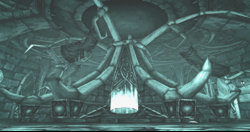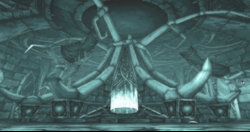I'm interesting in some kind help of editing 3d rendered image(screenshot) to make looks like a picture.
I'm interesting how they transformed this:

to this:

and another one example, this:

to this:

Surely you can "skip" post-editing, like glow. I'm mostly interesting what should I do to make "walls" looks like here? Is this blur+color only? Some kind of "oil-painting" filter?
Why do I interest in this?
Because I wanna to edit this:

My "best" result is

(nvm about too dark)
Anyone can suggest me something in this situation?
I'm interesting how they transformed this:

to this:

and another one example, this:

to this:

Surely you can "skip" post-editing, like glow. I'm mostly interesting what should I do to make "walls" looks like here? Is this blur+color only? Some kind of "oil-painting" filter?
Why do I interest in this?
Because I wanna to edit this:

My "best" result is

(nvm about too dark)
Anyone can suggest me something in this situation?