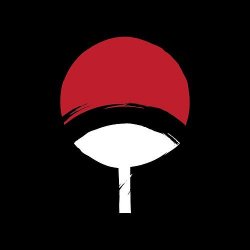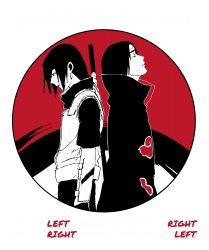Photoshop Gurus Forum
Welcome to Photoshop Gurus forum. Register a free account today to become a member! It's completely free. Once signed in, you'll enjoy an ad-free experience and be able to participate on this site by adding your own topics and posts, as well as connect with other members through your own private inbox!
You are using an out of date browser. It may not display this or other websites correctly.
You should upgrade or use an alternative browser.
You should upgrade or use an alternative browser.
Specific Naruto fan T-shirt
- Thread starter gatake111
- Start date
JeffK
Guru
- Messages
- 2,588
- Likes
- 2,976
This really needs to be done in Illustrator which I don't have. And someone with a bit of design talent...which I'm short on.
But I took it on as an exercise in Photoshop - consider it only as a sample. Don't know if it can be printed.
Below as a jpg sample with black background and an attached link to a transparent png.
If anyone wants to add on or use in any way, please feel free.
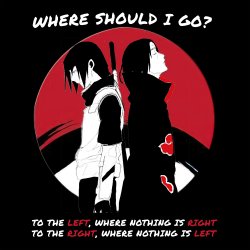

 we.tl
we.tl
But I took it on as an exercise in Photoshop - consider it only as a sample. Don't know if it can be printed.
Below as a jpg sample with black background and an attached link to a transparent png.
If anyone wants to add on or use in any way, please feel free.
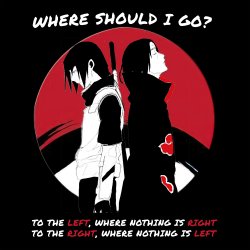
uchiha t-shirt edited.png
1 file sent via WeTransfer, the simplest way to send your files around the world
ex_teacher
Guru
- Messages
- 569
- Likes
- 1,179
Thank you Jeff K. I did use your edit...a lot.
I spent a considerable (as in way too much) amount of time making the bitmap traceable. Still lots of fun. I never used a structured font as the text seemed suitable. I brought a TIFF file into both Corel Draw and Illustrator to create an EPS file. Easy and quick in both but Illustrator choked on the Red color conversion when bringing it back into PS for PNG output. I suspect I screwed up somewhere on color space and not the CMYK to RGB conversion in Photoshop.
At ant rate her is a PNG with transparent background. Hope the OP understands what is happening. White text on a white backgound can appear confusing.
Also attaching EPS with transparent background. The embedded TIFF must be huge ... this could be a modest sized file.
{EDIT} I've apparently sent the wrong PNG. After bringing the EPS back into PS I saved it unaltered and also with a narrow black band around the central circular design element. That was the one I was going to attach but didn't. All of this stuff is available to me easily as well as changing 'text' color FWIW
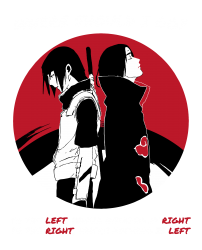
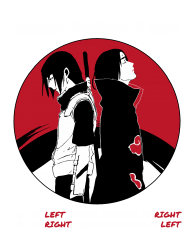
I spent a considerable (as in way too much) amount of time making the bitmap traceable. Still lots of fun. I never used a structured font as the text seemed suitable. I brought a TIFF file into both Corel Draw and Illustrator to create an EPS file. Easy and quick in both but Illustrator choked on the Red color conversion when bringing it back into PS for PNG output. I suspect I screwed up somewhere on color space and not the CMYK to RGB conversion in Photoshop.
At ant rate her is a PNG with transparent background. Hope the OP understands what is happening. White text on a white backgound can appear confusing.
Also attaching EPS with transparent background. The embedded TIFF must be huge ... this could be a modest sized file.
{EDIT} I've apparently sent the wrong PNG. After bringing the EPS back into PS I saved it unaltered and also with a narrow black band around the central circular design element. That was the one I was going to attach but didn't. All of this stuff is available to me easily as well as changing 'text' color FWIW
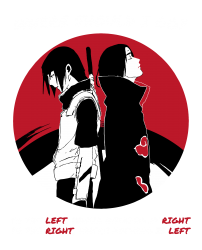
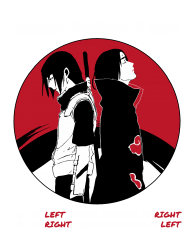
Attachments
Last edited:
JeffK
Guru
- Messages
- 2,588
- Likes
- 2,976
@ex_teacher - Awesometastic work! Love the finishing detail.

@ex_teacher and @JeffK Thank you for your amazing work here.  This looks AWESOME!
This looks AWESOME!
 You have lost so much time and I am sorry for that.
You have lost so much time and I am sorry for that.



You are a true HOKAGE!
 You have lost so much time and I am sorry for that.
You have lost so much time and I am sorry for that.


You are a true HOKAGE!
ex_teacher
Guru
- Messages
- 569
- Likes
- 1,179
Lost time...yes... but fortunately I had the time. This is fun for me so no need to be sorry
ex_teacher
Guru
- Messages
- 569
- Likes
- 1,179