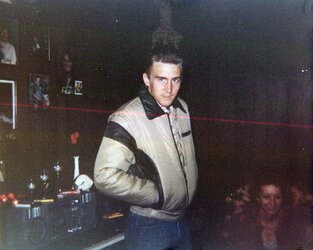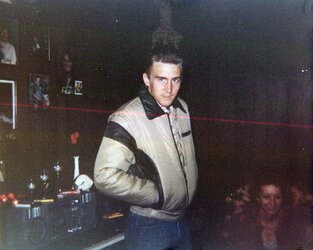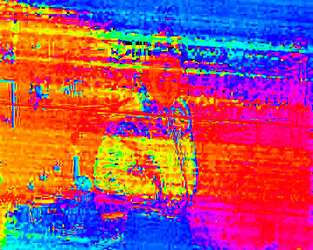Moviefan2k4
Well-Known Member
- Messages
- 58
- Likes
- 5
The title pretty much says it all; here's a preview shot illustrating the problem. Until last month, I'd had he scanner in a tight plastic tub for several years, and was initially surprised when it still worked at all...but if I can't fix this then I'll have no choice but to trash it. If you guys know what's causing this, feel free to let me know. thanks.