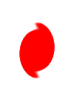First off, I purchased some .png icon images from a user at graphicriver.net.
I modified an icon and saved it as a .png, preserving the transparent area around the image.
I then uploaded it using another online program... and... as the title states, my .PNG has weird shapes in the transparency that weren't visible before via that online program.
Here are the before (left) and after (right) pics.


I'm assuming it's somehow showing hidden content in the original layers from the creator, but how can I get rid of it in my .png? Thnx.
I modified an icon and saved it as a .png, preserving the transparent area around the image.
I then uploaded it using another online program... and... as the title states, my .PNG has weird shapes in the transparency that weren't visible before via that online program.
Here are the before (left) and after (right) pics.


I'm assuming it's somehow showing hidden content in the original layers from the creator, but how can I get rid of it in my .png? Thnx.