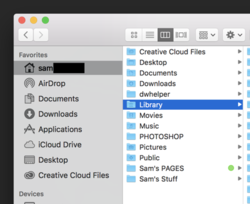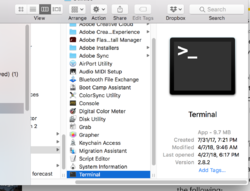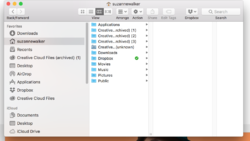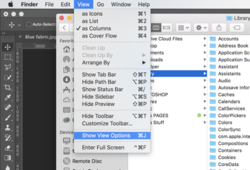I have PS CC 2018 on my MacBook Pro. I had a Library with my signature/logo/watermarks there and it has disappeared. Is there a way to get it back. In case you may ask, I shut it down, quit and relaunched, still no library.
Thanks in advance for your help.
Thanks in advance for your help.