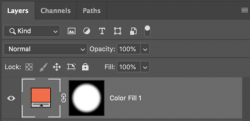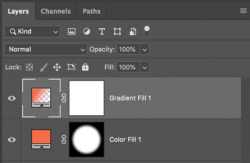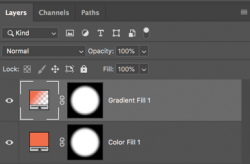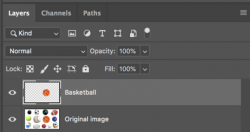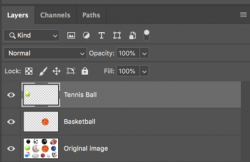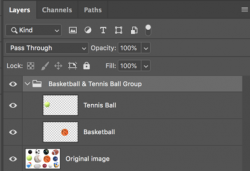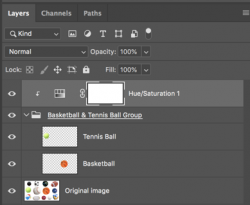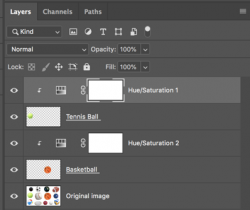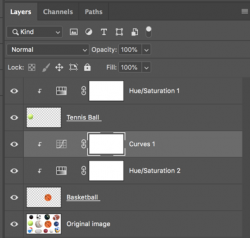Reddwarf4everOrig
Banned
- Messages
- 62
- Likes
- 4
i know the solution will most likely be simple, but can’t seem to find the answer, it often depends on searching for the correct wording in a question. I am editing a photo and plan to use several different adjustment layers, on the same selection. However when I create a new adjustment layer it applies to the whole image, can some please go through the steps to allow mulyole adjustment layers to work with the same selection please ?
thanks
thanks