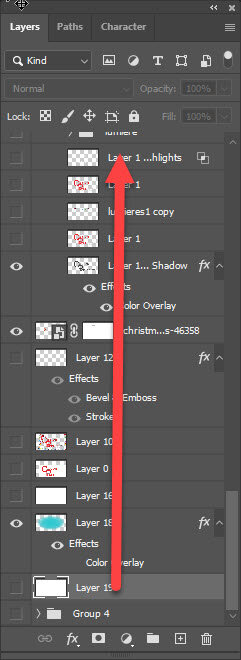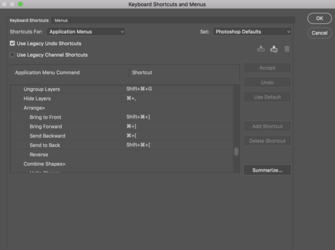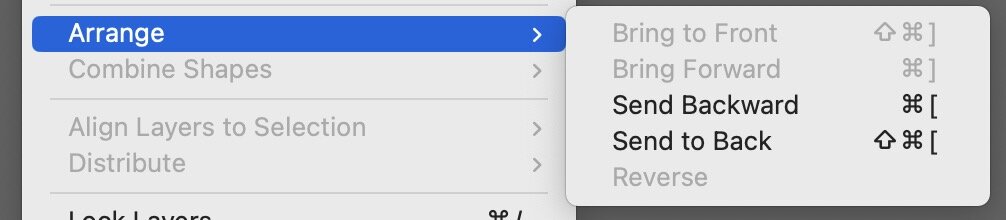Photoshop Gurus Forum
Welcome to Photoshop Gurus forum. Register a free account today to become a member! It's completely free. Once signed in, you'll enjoy an ad-free experience and be able to participate on this site by adding your own topics and posts, as well as connect with other members through your own private inbox!
You are using an out of date browser. It may not display this or other websites correctly.
You should upgrade or use an alternative browser.
You should upgrade or use an alternative browser.
Move layer
- Thread starter kabak
- Start date
kabak
Guru
- Messages
- 788
- Likes
- 839
Hi!
Me again
To modify these shortcuts,
I cannot locate them in the column
Panel Menu Layers
Can anyone tell me more
THANKS
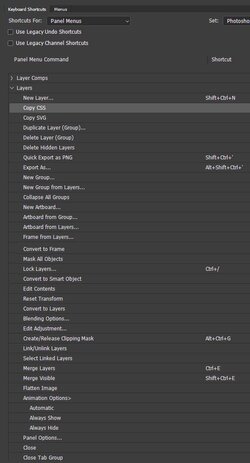
Panel Menus
LAYERS
New Layer...
Copy CSS
Copy SVG
Duplicate Layer (Group)...
Delete Layer (Group)
Delete Hidden Layers
Quick Export as PNG
Export As...
New Group...
New Group from Layers...
Collapse All Groups
New Artboard...
Artboard from Group...
Artboard from Layers...
Frame from Layers...
Convert to Frame
Convert to Frame
Mask All Objects
Lock Layers...
Convert to Smart Object
Edit Contents
Reset Transform
Convert to Layers
Blending Options...
Edit Adjustment...
Create/Release Clipping Mask
Link/Unlink Layers
Select Linked Layers
Merge Layers
Merge \visible
Flatten Image
Animation Options>
Automatic
Animation Options>
Automatic
Always Show
Always Hide
Panel Options...
Close
Close Tab Group
Me again
To modify these shortcuts,
I cannot locate them in the column
Panel Menu Layers
Can anyone tell me more
THANKS
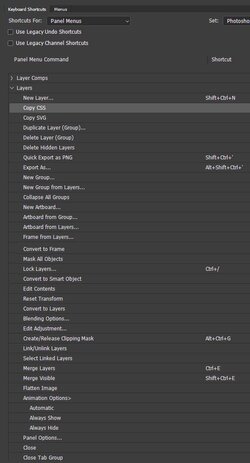
Panel Menus
LAYERS
New Layer...
Copy CSS
Copy SVG
Duplicate Layer (Group)...
Delete Layer (Group)
Delete Hidden Layers
Quick Export as PNG
Export As...
New Group...
New Group from Layers...
Collapse All Groups
New Artboard...
Artboard from Group...
Artboard from Layers...
Frame from Layers...
Convert to Frame
Convert to Frame
Mask All Objects
Lock Layers...
Convert to Smart Object
Edit Contents
Reset Transform
Convert to Layers
Blending Options...
Edit Adjustment...
Create/Release Clipping Mask
Link/Unlink Layers
Select Linked Layers
Merge Layers
Merge \visible
Flatten Image
Animation Options>
Automatic
Animation Options>
Automatic
Always Show
Always Hide
Panel Options...
Close
Close Tab Group
thebestcpu
Guru
- Messages
- 3,203
- Likes
- 2,954
kabak
Guru
- Messages
- 788
- Likes
- 839
Thanks all and John
I've never searched in these menus
It's working fine
I've searched in this page https://helpx.adobe.com/photoshop/using/default-keyboard-shortcuts.html
but nothing
I've never searched in these menus
It's working fine
I've searched in this page https://helpx.adobe.com/photoshop/using/default-keyboard-shortcuts.html
but nothing
thebestcpu
Guru
- Messages
- 3,203
- Likes
- 2,954
Thanks all and John
I've never searched in these menus
It's working fine