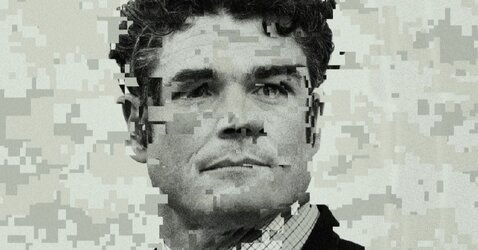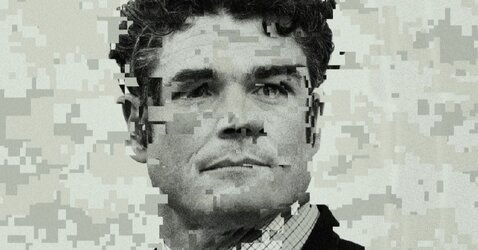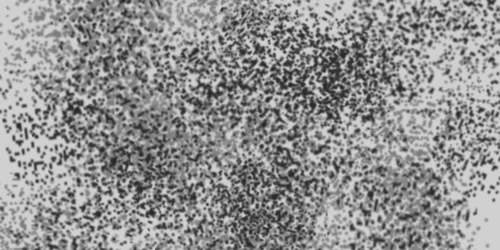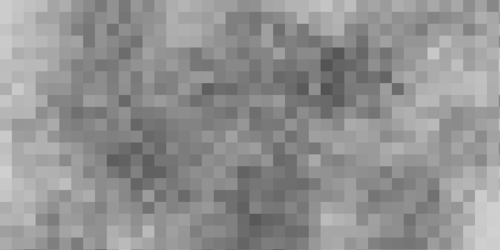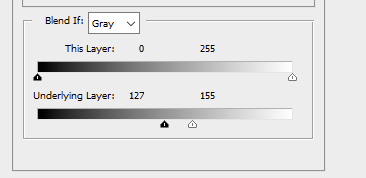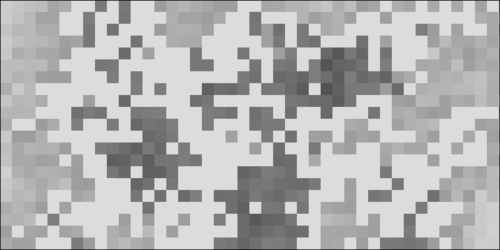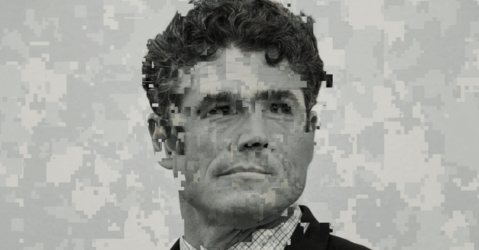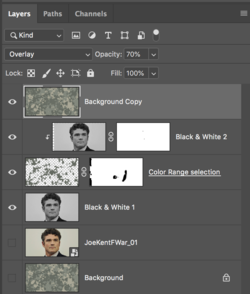JeffK
Guru
- Messages
- 2,597
- Likes
- 2,993
I happened across this image and can't quite get how it was created. I've tried some filters and settings but nothing comes close. My instinct is that of course there's more than one layer involved but I can't nail down the process to create the spaced mosaic/bit mapped look. Appreciate all guidance and toughts on this...