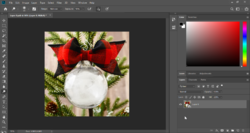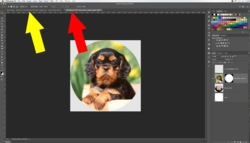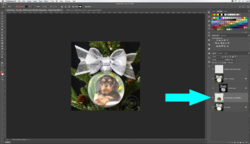I purchased a mock up of a acrylic ornament and am trying to use it for the first time. I don't know much about Photoshop and I feel like an idiot!
I've opened the mock up file as a smart object and made the background on the photo transparent. It just covers up the ornament completely.
Is it even possible to do this? t must have something to do with layers. Is it right to identified the mock up as a smart object? I don't know if I should even care about that or just worry about layers. I've watched so many youtube videos my head is spinning.
The first photo is the way I want it to look. The second photo is what I get and the third photo is the mock up I purchased.
Thanks in advance for any help you can give me.
Cindy



I've opened the mock up file as a smart object and made the background on the photo transparent. It just covers up the ornament completely.
Is it even possible to do this? t must have something to do with layers. Is it right to identified the mock up as a smart object? I don't know if I should even care about that or just worry about layers. I've watched so many youtube videos my head is spinning.
The first photo is the way I want it to look. The second photo is what I get and the third photo is the mock up I purchased.
Thanks in advance for any help you can give me.
Cindy