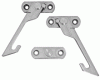Jennifer Walter
Member
- Messages
- 20
- Likes
- 4
hi
apologies in advance, I am really very new to photoshop.
In brief, I've landed in a job where it is basically allowed for me to teach myself to use adobe suite to higher level - but I really want to do it for my own side projects!
However - I do have a good quiery to start me off that IS work related (using company time to design my own websites comes later mwahaha)
my question is this - how would I go about manipulating image A (below) so that the metal pieces look a similar tone and colour to image B (also below)? I took photo A and pen tooled it myself (wowza) but when it's been sent to the artworkers, it's sticking out like a sore thumb to me. As i know it's my work, I obviously looked out for it, but as you can see my image is darker, much more yellow overall, and maybe not quite as much contrast.
P.s. please note that I'm not asking someone to do this for me, I wan't to learn - hence the low res images - just for a reference.
A B


thanks so much in advance - these guys pay a photographer a lot of money to take and touch up photos, and I think I could be a real asset if I could save them those costs.
THANKS! Jw
apologies in advance, I am really very new to photoshop.
In brief, I've landed in a job where it is basically allowed for me to teach myself to use adobe suite to higher level - but I really want to do it for my own side projects!
However - I do have a good quiery to start me off that IS work related (using company time to design my own websites comes later mwahaha)
my question is this - how would I go about manipulating image A (below) so that the metal pieces look a similar tone and colour to image B (also below)? I took photo A and pen tooled it myself (wowza) but when it's been sent to the artworkers, it's sticking out like a sore thumb to me. As i know it's my work, I obviously looked out for it, but as you can see my image is darker, much more yellow overall, and maybe not quite as much contrast.
P.s. please note that I'm not asking someone to do this for me, I wan't to learn - hence the low res images - just for a reference.
A B


thanks so much in advance - these guys pay a photographer a lot of money to take and touch up photos, and I think I could be a real asset if I could save them those costs.
THANKS! Jw