Gartenkralle
New Member
- Messages
- 4
- Likes
- 0
Hey guys,
I was trying to make a "deal-with-it"-GIF that will basically look like this one: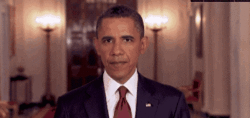
So let me explain, the background image doesn't change at all, only the glasses will drop from the sky. So i did this dropping sequence of the sun glasses with step&repeat and got like 20 individual layers.
I now have to merge every single layer of the sun glasses with the background layer (Obama in the example GIF). I did it with stamp visable layers (ctrl-alt-shift-e) but that is a hell of clicking work and takes some time. Is there a way to make it faster, like merging all layers of the sunglasses with the background layer but output them into seperate layers? Remember, it need those 20 individual layers in the end to be able to make the GIF out of them.
I feel like i haven't explained it that well, but i can't do it better at the moment since my english sucks. I hope someone did unterstand what my problem is.
I was trying to make a "deal-with-it"-GIF that will basically look like this one:
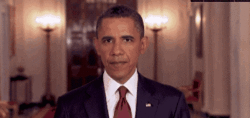
So let me explain, the background image doesn't change at all, only the glasses will drop from the sky. So i did this dropping sequence of the sun glasses with step&repeat and got like 20 individual layers.
I now have to merge every single layer of the sun glasses with the background layer (Obama in the example GIF). I did it with stamp visable layers (ctrl-alt-shift-e) but that is a hell of clicking work and takes some time. Is there a way to make it faster, like merging all layers of the sunglasses with the background layer but output them into seperate layers? Remember, it need those 20 individual layers in the end to be able to make the GIF out of them.
I feel like i haven't explained it that well, but i can't do it better at the moment since my english sucks. I hope someone did unterstand what my problem is.

