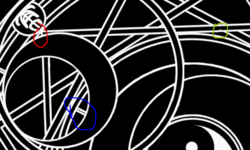Renaud
New Member
- Messages
- 3
- Likes
- 0
Hello, and thank you for your interest in my request! 
You need two files for this: background and yin yang.
Here is the list of things you would need to do:
- the overall background should be black and the lines be white;
- insert yin yang in the middle (black side on the left, I believe something like 120px is the right size);
- erase the gibberish text;
- erase the zodiac-like signs and letters (including the two partly hidden behind the moon), but not the four Chinese characters in the small circles;
- erase the second outer circle.
Please save the file at this stage, as I'm not yet sure if I want the following change, but I'd need to see them both before deciding which one to keep.
So the last change would be to erase all the "rays" that surround the inner circle, including the five triangle-like shapes.
This last step should make the whole thing look like this, but much better (I'm bad and I was using my trackpad).
Thanks again for reading, I hope it is not too difficult to do. If you have any question, please feel free to ask!
renew
You need two files for this: background and yin yang.
Here is the list of things you would need to do:
- the overall background should be black and the lines be white;
- insert yin yang in the middle (black side on the left, I believe something like 120px is the right size);
- erase the gibberish text;
- erase the zodiac-like signs and letters (including the two partly hidden behind the moon), but not the four Chinese characters in the small circles;
- erase the second outer circle.
Please save the file at this stage, as I'm not yet sure if I want the following change, but I'd need to see them both before deciding which one to keep.
So the last change would be to erase all the "rays" that surround the inner circle, including the five triangle-like shapes.
This last step should make the whole thing look like this, but much better (I'm bad and I was using my trackpad).
Thanks again for reading, I hope it is not too difficult to do. If you have any question, please feel free to ask!
renew
Last edited: