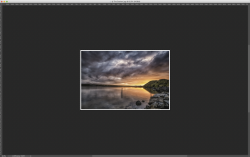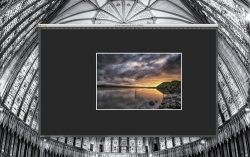Pandybelly
New Member
- Messages
- 1
- Likes
- 0
Hi,
I use PS on dual monitors, with the tools, menus etc on my left-hand monitor and the image on the right-hand monitor.
I maximise the image I am editing on RHS monitor, but if I use Cmd 0, or zoom the image the maximised screen will reduce in size and I have to maximise it again. If I open another image, the screen will reduce in size.
I have un-checked "Zoom resizes windows" in preferences and it makes no difference.
The first image displays what I want to achieve, The image panel taking up the full screen and staying that way.
The second image shows what happens when I hit Cmd 0, open a new tab etc.
Thanks,
Anthony.....
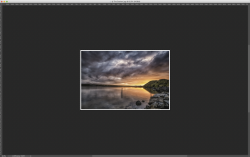
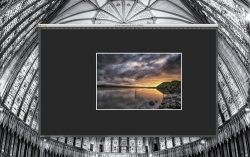
I use PS on dual monitors, with the tools, menus etc on my left-hand monitor and the image on the right-hand monitor.
I maximise the image I am editing on RHS monitor, but if I use Cmd 0, or zoom the image the maximised screen will reduce in size and I have to maximise it again. If I open another image, the screen will reduce in size.
I have un-checked "Zoom resizes windows" in preferences and it makes no difference.
The first image displays what I want to achieve, The image panel taking up the full screen and staying that way.
The second image shows what happens when I hit Cmd 0, open a new tab etc.
Thanks,
Anthony.....