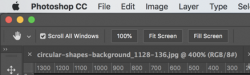sam williams
New Member
- Messages
- 4
- Likes
- 0
hi folks,
I have my own canvas and a reference image. Both are the same size. I want to paint my reference so i matched position and pan and zoom. So if i zoom into my reference image it will zoom into my canvas and i can paint my ref accurately.
On my mac this works perfectly. But when i tried this on my windows machine. (on two different versions of photoshop) whenever i zoom in, the level of zoom matches but the position is incorrect. I have seen another thread about this elsewhere on the internet but the solution was just to 'match all' for location each time you zoom in or out of the image. But this is ridiculous. There must be a solution, so the image on the left canvas and the image in the right canvas are locked to each other and using a wacom pen, you can zoom in or out and reposition and they will match the whole time.
any help with this would be great,
thanks,
Sam
p.s. - just to be clear i'm referring to the menu that appears when you press z in Photoshop, the 'zoom all windows' and 'scrubby zoom'
I have my own canvas and a reference image. Both are the same size. I want to paint my reference so i matched position and pan and zoom. So if i zoom into my reference image it will zoom into my canvas and i can paint my ref accurately.
On my mac this works perfectly. But when i tried this on my windows machine. (on two different versions of photoshop) whenever i zoom in, the level of zoom matches but the position is incorrect. I have seen another thread about this elsewhere on the internet but the solution was just to 'match all' for location each time you zoom in or out of the image. But this is ridiculous. There must be a solution, so the image on the left canvas and the image in the right canvas are locked to each other and using a wacom pen, you can zoom in or out and reposition and they will match the whole time.
any help with this would be great,
thanks,
Sam
p.s. - just to be clear i'm referring to the menu that appears when you press z in Photoshop, the 'zoom all windows' and 'scrubby zoom'