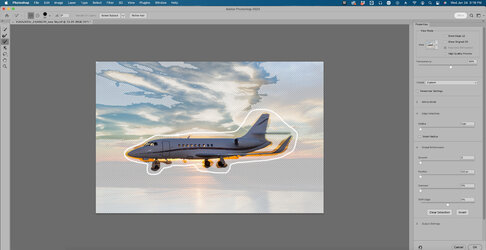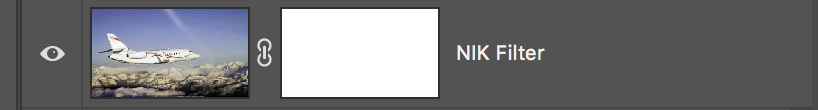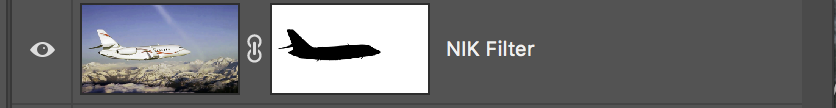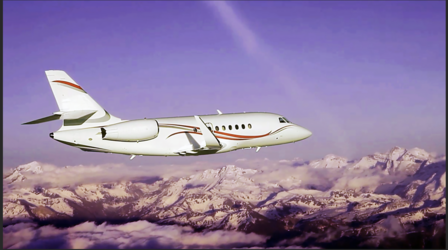knowoneuno
Well-Known Member
- Messages
- 114
- Likes
- 11
I am NOT a Photoshop whiz by any means, and am trying to learn a new skill/technique.
From time to time, I'd like to "mask out" the jet and then use a Nik HDR filter for the sky only.
How do I mask out the jet where the Nik filters will ONLY affect the sky portion of this photograph?
Please be as specific as possible in the steps I need to take, I'm a mid-level amateur when it comes to Photoshop
compared to many of you on this forum.
Thanks in advance.
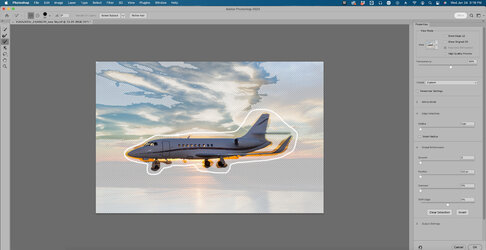
From time to time, I'd like to "mask out" the jet and then use a Nik HDR filter for the sky only.
How do I mask out the jet where the Nik filters will ONLY affect the sky portion of this photograph?
Please be as specific as possible in the steps I need to take, I'm a mid-level amateur when it comes to Photoshop
compared to many of you on this forum.
Thanks in advance.