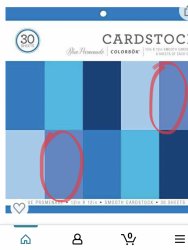Photoshop Gurus Forum
Welcome to Photoshop Gurus forum. Register a free account today to become a member! It's completely free. Once signed in, you'll enjoy an ad-free experience and be able to participate on this site by adding your own topics and posts, as well as connect with other members through your own private inbox!
You are using an out of date browser. It may not display this or other websites correctly.
You should upgrade or use an alternative browser.
You should upgrade or use an alternative browser.
Specific Marriage didn’t work out!
- Thread starter Thesedays
- Start date
- Messages
- 2,676
- Likes
- 3,109
You are an astonishingly beautiful woman as you are.
But I did what you asked and maybe a bit more - thinned your profile down a bit, removed some facial wrinkles, thinned your face, and even took a couple of years off.
Touched up your arms and hands a bit as well.
Didn't want to push it too far, though.
If you need anything else, let me know.
- Jeff

But I did what you asked and maybe a bit more - thinned your profile down a bit, removed some facial wrinkles, thinned your face, and even took a couple of years off.
Touched up your arms and hands a bit as well.
Didn't want to push it too far, though.
If you need anything else, let me know.
- Jeff

Wow, thank you so much. And thanks for the compliments, I never feel I’d look good. Any chance of giving me more of a waist line, even if just a little bit? And is it possible to change the white dress to some medium shade of blue so it doesn’t look like a wedding dress
- Messages
- 2,676
- Likes
- 3,109
Oops - to much attention to the finer details and forgot about the dress. Will change the color and also see if I can pull you waist in a bit more.Wow, thank you so much. And thanks for the compliments, I never feel I’d look good. Any chance of giving me more of a waist line, even if just a little bit? And is it possible to change the white dress to some medium shade of blue so it doesn’t look like a wedding dress
- Jeff
- Messages
- 2,676
- Likes
- 3,109
For the pic I submitted, changed the dress color to match closer to your swatches.My friends are my cousins, our mothers were sisters and we all have terrible body images! Thanks so much for what you have done, is there any chance you could tone down the dress color, less vibrant
Also brought your waist in a bit more as noted in previous comment.
Happened to notice something for both me and @Rich54 - is that a wedding band on your left hand? Just decorative...leave it in?
- Jeff

Last edited:
I love the thinner look in the pic with that very light blue dress.Actually that picture is really great if you could just make the dress a more dusty blue but as light a blue. Does that make sense? Is there anyway I can repay you?
Does this comment apply to the one I did (Rich54)? If yes, then I'm not sure what you mean by "dusty" blue. A color swatch would be helpful.
You don't need to repay me. This is a hobby for me and I only do the ones that interest me. Just an appreciative "thank you" is all I need.
Rich
Hi guys, I want to thank you very much for all your hard work and let you know how appreciative I am. I’m also not very tech savvy. I downloaded the pictures on my computer and then had Walgreens print them out but they came out really really blurry. Is there anyway you can explain to me how I could Get a clearer picture? Thanks, Laurie
- Messages
- 3,334
- Likes
- 3,075
Hi guys, I want to thank you very much for all your hard work and let you know how appreciative I am. I’m also not very tech savvy. I downloaded the pictures on my computer and then had Walgreens print them out but they came out really really blurry. Is there anyway you can explain to me how I could Get a clearer picture? Thanks, Laurie
Hi @Thesedays
- First you must log in with username and password to Photoshopgurus or the high resolution version is not available.
- Go to the image desired and click on the image. This will bring up the image by itself without the rest of the posts in the thread
- Right click on the image and choose "View Image" In some cases such as yours the cursor icon will be similar to a magnifying glass so click on image again to magnify (this is optional yet will let you see the full resolution that is available
- Right click on image and use the "Save Image As" option to save the file in the location you want.
The above instructions are for a Windows 10 PC yet other PC OS versions should be very similar as it is also on a Mac.
Hope this helps
John Wheeler
I don't know very much about printing, but I do know that a printer usually requires the resolution of the image to be at least 300 dots per inch (dpi). The file you sent is only 96dpi, so that may be the problem. What size prints—expressed in inches—were you hoping to get? If you tell me that, I can resize your image at 300dpi and we'll see if that works.
I think that @JeffK is or was a professional printer, so if he sees this he may have more to add.
I think that @JeffK is or was a professional printer, so if he sees this he may have more to add.
- Messages
- 2,676
- Likes
- 3,109
OK - so per @thebestcpu, not sure if you're pulling down the correct version.
But in any case, I increased the resolution and embedded a proper print profile. I know that might sound like tech razzamatazz but for print, there are some changes to accommodate the process..
I've attached the file here but also gave you a link to download directly if you have a problem.
Let me know if this works...
- Jeff
*I set this up to print at least at 11 X 15 so you should quite safe at 8 X 10 or 5 X 7


 we.tl
we.tl
But in any case, I increased the resolution and embedded a proper print profile. I know that might sound like tech razzamatazz but for print, there are some changes to accommodate the process..
I've attached the file here but also gave you a link to download directly if you have a problem.
Let me know if this works...
- Jeff
*I set this up to print at least at 11 X 15 so you should quite safe at 8 X 10 or 5 X 7


portrait edited.REV 2 up res.jpg
1 file sent via WeTransfer, the simplest way to send your files around the world
I increased the resolution and embedded a proper print profile.
@JeffK , would you mind doing the same thing to my edit, and then send her a similar link if the file is too large? When you say "embedded a proper print profile", I don't know what that is, so I think whatever you do will be better than what I would do (which is simply to change the image size to 5x7 at 300dpi).
Thanks
Rich
- Messages
- 2,676
- Likes
- 3,109
Hi Rich -@JeffK , would you mind doing the same thing to my edit, and then send her a similar link if the file is too large? When you say "embedded a proper print profile", I don't know what that is, so I think whatever you do will be better than what I would do (which is simply to change the image size to 5x7 at 300dpi).
Just to note, when I open a file that says it has no embedded profile, I generally leave it alone. In this case, when I found out she wanted to print, I went back to the image, assigned an AdobeRGB profile, changed the resolution to 300 ppi, left the resulting image size (about 11 X 16) and then resaved. AdobeRGB is the recommended profile for print and 300 ppi is about the best resolution that most inkjet printers can produce.
While sRGB seems to be the go-to profile especially in the digital life, AdobeRGB is still the best option for print.
In any case, all seems well and successful with a happy and thankful client. Which is the best part of doing this work!

- Jeff
- Messages
- 3,334
- Likes
- 3,075
Hi Rich -
Just to note, when I open a file that says it has no embedded profile, I generally leave it alone. In this case, when I found out she wanted to print, I went back to the image, assigned an AdobeRGB profile, changed the resolution to 300 ppi, left the resulting image size (about 11 X 16) and then resaved. AdobeRGB is the recommended profile for print and 300 ppi is about the best resolution that most inkjet printers can produce.
While sRGB seems to be the go-to profile especially in the digital life, AdobeRGB is still the best option for print.
In any case, all seems well and successful with a happy and thankful client. Which is the best part of doing this work!
- Jeff
Great work @Rich and @JeffK
Just as a followup to printing to bigbox stores with Adobe RGB as the embedded color space.
- not all big box stores accept Adobe RGB color space. Some just accept sRGB and that can be done just by ignoring the embedded icc profile and assuming sRGB. In those cases it is possible some colors might ended up being more muted.
- Also, most bigbox stores leave the machine in auto-enhance mode so tones and colors will be auto adjusted in some fashion (delivers more pleasing results on average for their regular customers e.g. higher saturation) Some bigbox stores offer the ability to both turn off auto-enhance and optionally use specific printer profiles associated with the printers. Costco is the one that comes to mind yet have not checked since moving to only online services.
I have not tested this out for over a decade yet I sent some test images to a bigbox store with the same central test image yet had a thick surrounding border. I used 3 test images with the border white, gray, and black respectively. The image with the white border was toned down, the gray border was my reference, and the black border was toned up. Not passing judgement on good or bad just that with auto enhance, there can be very visible differences compared to what you see on your monitor. I always check in with the website online help to see what they support to know what I am getting. One should not assume that the use an embedded ICC aware workflow nor assume they won't auto change the image using the generic workflow they offer.
This has at least been my experience though dated experience on this topic.
FYI
John Wheeler