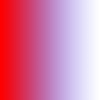InnocentSausage
New Member
- Messages
- 2
- Likes
- 0
I can't seem to find a way to edit (or at least delete) the alpha channel of an image with transparency in Photoshop.
Ctrl-clicking the thumbnail of the layer and editing it in the channels tab is not what I mean...
Take a gradient, from Red 100% Opacity to Blue 0% Opacity.
After I saved the gradient as a PNG, how can I for example use the levels adjustment on the PNG's alpha channel?
If I open the image in After Effects there is an option to control the alpha channel.
That's quite embarrassing if a video software can edit the alpha channel and an image software can't... :neutral:
I've attached screenshots to demonstrate what I mean.
Ctrl-clicking the thumbnail of the layer and editing it in the channels tab is not what I mean...
Take a gradient, from Red 100% Opacity to Blue 0% Opacity.
After I saved the gradient as a PNG, how can I for example use the levels adjustment on the PNG's alpha channel?
If I open the image in After Effects there is an option to control the alpha channel.
That's quite embarrassing if a video software can edit the alpha channel and an image software can't... :neutral:
I've attached screenshots to demonstrate what I mean.