Hello, I'm wondering if someone could please help me out with this. I don't normally go out and ask for photoshop help, but this has been bugging me since I've never learned how to do it in the past.
So here's the culprit.
(link to original BMP)
So, what I need is just the white removed from around it completely so I end up with a transparent PNG that I can use on top of any background color. Also if you could post how on god's green earth you did this, I would very much appreciate it.
The main problem I get with doing this is, I always end up with those little itty bitty white pixels around the edges, and if I eliminate those, I end up with rough edges. So thanks in advance to anyone who takes a look at this.
So here's the culprit.
(link to original BMP)
So, what I need is just the white removed from around it completely so I end up with a transparent PNG that I can use on top of any background color. Also if you could post how on god's green earth you did this, I would very much appreciate it.
The main problem I get with doing this is, I always end up with those little itty bitty white pixels around the edges, and if I eliminate those, I end up with rough edges. So thanks in advance to anyone who takes a look at this.
Last edited:

