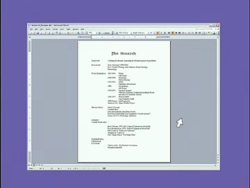Making the text readable in this scene from a cartoon (likely impossible, but worth a shot)
Attached are two screen captures from an episode of The Venture Bros. season 1 DVD. I'm trying to decipher what this resume says. Unfortunately the resolution is only 720x540 because the episode is not available on Blu-ray or HD streaming. Apparently season 1 was created in standard def, so it'd be impossible to find a better source. With that said, the last time Adult Swim showed the episode on cable, I was able to read some of it on my HDTV a little bit better than I can with these images on my computer monitor. I don't know if Adult Swim actually got access to a slightly higher master version, or if they just have a really good digital upscaler for broadcast.
Anyway, the sharper image was sharpened just a bit using VLC Player's internal options, while the blurry one is original and unmodified. I didn't know for sure if sharpening it with VLC pre-screengrab would be any different than doing post-screengrab editing (working with a more-raw source?), so I included both just to be safe.
I've tried several tutorials involving high pass filters, blurs and layered transparencies, etc. I've also tried two specialty programs called SmartDeblur and Blurity, which didn't do anything for me. I'm not skilled with PS or those programs, though, so my failures don't necessarily mean it's impossible. But I do suspect that the image is simply too low-res to be workable.
I truly appreciate anyone willing to take a stab at this. It's silly and unimportant in the grand scheme of things, but it's part of a fun hobby for me. So, thank you!
Finally, I'll include what I know/think some of the text says, just in case it helps:
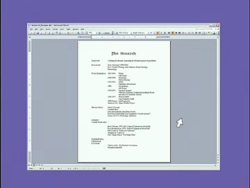

Attached are two screen captures from an episode of The Venture Bros. season 1 DVD. I'm trying to decipher what this resume says. Unfortunately the resolution is only 720x540 because the episode is not available on Blu-ray or HD streaming. Apparently season 1 was created in standard def, so it'd be impossible to find a better source. With that said, the last time Adult Swim showed the episode on cable, I was able to read some of it on my HDTV a little bit better than I can with these images on my computer monitor. I don't know if Adult Swim actually got access to a slightly higher master version, or if they just have a really good digital upscaler for broadcast.
Anyway, the sharper image was sharpened just a bit using VLC Player's internal options, while the blurry one is original and unmodified. I didn't know for sure if sharpening it with VLC pre-screengrab would be any different than doing post-screengrab editing (working with a more-raw source?), so I included both just to be safe.
I've tried several tutorials involving high pass filters, blurs and layered transparencies, etc. I've also tried two specialty programs called SmartDeblur and Blurity, which didn't do anything for me. I'm not skilled with PS or those programs, though, so my failures don't necessarily mean it's impossible. But I do suspect that the image is simply too low-res to be workable.
I truly appreciate anyone willing to take a stab at this. It's silly and unimportant in the grand scheme of things, but it's part of a fun hobby for me. So, thank you!
Finally, I'll include what I know/think some of the text says, just in case it helps:
The Monarch
1st heading: Objective(?)
2nd heading: Education
State University 19??-19?4 (most likely says 1980-1984)
B.A. Creative Writing, Minors(?) Physics, Marine Biology, Entomology
3rd heading: Work Experience
1995-Present Self-Employed
4th heading: Special Skills
Driver's License
??????
??????
???????? a "people person"?
5th heading: ???
??????? Guild of Calamitous Intent Ball
??????? Guild of Calamitous Intent Ball
Biff Loman in "Death of a Salesman"
6th heading: ????? Extra-Curricular Activities
Charity work - Big Brothers of America