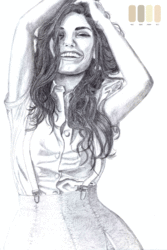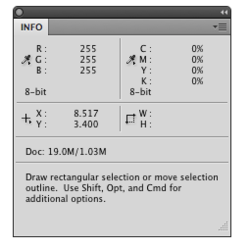Photoshop Gurus Forum
Welcome to Photoshop Gurus forum. Register a free account today to become a member! It's completely free. Once signed in, you'll enjoy an ad-free experience and be able to participate on this site by adding your own topics and posts, as well as connect with other members through your own private inbox!
You are using an out of date browser. It may not display this or other websites correctly.
You should upgrade or use an alternative browser.
You should upgrade or use an alternative browser.
Making a Color Transparent
- Thread starter PraytorAZ
- Start date
Scribble with a black ink pen on a piece of copy paper and scan it. It's nothing more than that. In this case the scribble is in the general shape of a cat--and the white paper clearly shows through the black scribbles. If it was a solid drawing--say a solid blue box on a yellow bg--I'd cut the box out and place the image on a transparent bg in a .png file. There's no way to cut this image out of the bg. If I insert the image as is into a hardcopy printed book, it will show as a white square with a black cat on it. I want the ivory page to show through without the image boundary lines. I don't have anything to upload because I don't want to purchase the artwork rights unless I know I can use it (actually there's 11 of them).
I don't know what that is. I don't use imaging tools. If it can be done, I was intending to hire someone to do it.Have you tried color range?
Okay, I'll buy some color copy paper and try that. Thanks.White does not print. If there are No Values in the background there will be none on paper. Head to a paper store and buy a bunch of samples and print some on your home printer. Or do it at a copy shop.
View attachment 83943
- Messages
- 23,788
- Likes
- 13,598
I don't know what that is. I don't use imaging tools.
https://www.youtube.com/results?search_query=Photoshop+color+range