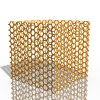Keanu Moowgliie Ashbee
New Member
- Messages
- 1
- Likes
- 0
Hi! I'm a total newbie at using 3D tools in Photoshop. I have CS5 Extended v12.0 and I want to create a cube similar to what is shown here but with a transparent honeycomb pattern (see through). I also want to remove the back sides so it a cube with the three front-facing sides that are drawn/visible. Is this possible with my version?
Thanks,
Keanu
Thanks,
Keanu