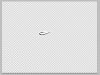Hello,
l would really appreciate some help since I am coming to a deadline for printing some material. My problem seems to me like it should be quite eas, I have come close to a sufficient solution on my own but still not quite good enough resolution to print 24"x18" signs. In any case my issue is that I have an old design file of mine for a 5"x3" sticker with a logo on it as seen. When I try to enlarge it to the 24"x18" size the edges are way too pixelated. I have tried different selection techniques as well as refining the edges but no luck to make a high res version as yet. It's a rather simple shape and frankly I don't even care if it is redrawn to match at high res. In any case here is a copy of the logo in its native size on a 24x18 photoshop canvas. There is an image and an attachment Photoshop file, I would greatly appreciate it if someone can download the photoshop file and repost it with their efforts.
Thanks,
Dino
View attachment 24x18 canvas with low res hook.psd
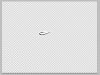
l would really appreciate some help since I am coming to a deadline for printing some material. My problem seems to me like it should be quite eas, I have come close to a sufficient solution on my own but still not quite good enough resolution to print 24"x18" signs. In any case my issue is that I have an old design file of mine for a 5"x3" sticker with a logo on it as seen. When I try to enlarge it to the 24"x18" size the edges are way too pixelated. I have tried different selection techniques as well as refining the edges but no luck to make a high res version as yet. It's a rather simple shape and frankly I don't even care if it is redrawn to match at high res. In any case here is a copy of the logo in its native size on a 24x18 photoshop canvas. There is an image and an attachment Photoshop file, I would greatly appreciate it if someone can download the photoshop file and repost it with their efforts.
Thanks,
Dino
View attachment 24x18 canvas with low res hook.psd