Hi everyone I’m new here , trying to create an outer space scene and I’m having trouble , I need a photo to start still and then move to the far left like your moving through space and I’m not sure how to do it , if anyone could help that would bring me a lot of joy 
Photoshop Gurus Forum
Welcome to Photoshop Gurus forum. Register a free account today to become a member! It's completely free. Once signed in, you'll enjoy an ad-free experience and be able to participate on this site by adding your own topics and posts, as well as connect with other members through your own private inbox!
You are using an out of date browser. It may not display this or other websites correctly.
You should upgrade or use an alternative browser.
You should upgrade or use an alternative browser.
Looping background on video
- Thread starter Onesoul
- Start date
puraidodes
Power User
- Messages
- 203
- Likes
- 90
Hi, here are 2 good basic tutorials to follow for creating a looping background.
- Messages
- 23,872
- Likes
- 13,629
Hello. Perhaps you could provide more details or examples of what it is you're trying to accomplish. There are some unexplained details. Just moving a photo from a stationary point and then moving to the far left does not seem to qualify as a "looping" background. Looping usually implies starting and ending at the same point as to appear as seamless or perpetual motion.
Also the "video" aspect is rather confusing. You want a GIF type effect on a video? You may need to explain this in much more detail.
Please help us in helping you! Thanks!
Also the "video" aspect is rather confusing. You want a GIF type effect on a video? You may need to explain this in much more detail.
Please help us in helping you! Thanks!
I’m sorry I dident mean to be so vague , I’m trying to take a photo of outer space and make it so when I play it on climpchamp instead of it being a still photo, and just pressing play and having the image be still the image moves to the left like your moving through space , I also have photoshop as well, I’m just not sure how to make this happen .. basicly I’m trying to create a video with an outer space theme so when you start the video, outer space opens up and moves or pans to the left ,and then stops and then I was going to add a light ball gif , to represent god , after he talks for a bit , the video of space then goes to the right and I add in a baby traveling through space to earth .. I hope it’s not complicated to understand I’ll try to find some examples and post them
Thank you so much I appreciate your help. I’m new to this I use to be good haha
Thank you so much I appreciate your help. I’m new to this I use to be good haha
- Messages
- 23,872
- Likes
- 13,629
I’m trying to take a photo of outer space and make it ................. be still........ the image moves to the left like your moving through space,......
OK, so you are referring to a space scene where the "viewer perspective" pans to the left and stops, then a light ball appears...............etc?????basicly I’m trying to create a video with an outer space theme so when you start the video, outer space opens up and moves or pans to the left ,and then stops and then I was going to add a light ball gif
Yeah I was going to add the light ball at the end of the pan to the left , add some audio in for talking and then after a few minutes once the scene with him is done , it pans over to the right and starts the journey to the right this time .
So basically the screen opens up to outer space , pans to the left a few minutes .. then you see a white ball of light , he talks to his other soul person and shows the earth , and then after the scene ends another scene would show the outer space panning to the right and I was going to add a baby on his way to earth through space .. I hope you understand thank you again , sorry for the confusion
So basically the screen opens up to outer space , pans to the left a few minutes .. then you see a white ball of light , he talks to his other soul person and shows the earth , and then after the scene ends another scene would show the outer space panning to the right and I was going to add a baby on his way to earth through space .. I hope you understand thank you again , sorry for the confusion
- Messages
- 23,872
- Likes
- 13,629
Just for clarification, is this what I stated in post #7 minus the "minutes"?So basically the screen opens up to outer space , pans to the left a few minutes .. then you see a white ball of light
space scene where the "viewer perspective" pans to the left and stops, then a light ball appears
This is looping and fast..............but is this what you want?

Yes! But the panning has to be going to the left first and then the white ball appears , as I need the white ball to talk and glow with his other white soul that pops up during the conversation , then after a little talking, a picture of the earth appears And then disappears a short time after all to represent change coming to earth and and then after that scene it goes to the right through space but yes that’s exactly what I was looking for 
- Messages
- 23,872
- Likes
- 13,629
Yes, I know..................I'm not trying to exactly recreate what you're trying to accomplish, I'm simply trying to get the right idea so the forum knows what it is you're wanting.Yes! But the panning has to be going to the left first and then the white ball appears
My advice is..............since you are trying to make video and do it right, you probably need Adobe Aftereffects for this type of effect as climpchamp is very limited. Using a Ps created GIF will never really look right.
But if you are still determined to use Ps, here is a video showing how I created my GIF above........
You may ask, "what does this have to do with panning (left or right) with space????? Just replace the rectangle she creates with an elongated photo of space and use the "transform" keyframes to move it in either direction, left to right or right to left.
To give you an idea, this is how it works....
Start with your "space scene" (which is the rectangle in the video) here.
The Blue frame represents your viewing area.
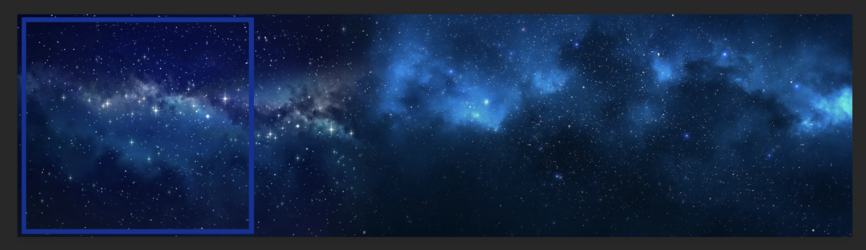
And in this case, I used the Move Tool + Shift key to drag the "space scene" to the left.
The blue frame representing your viewing area would be stationary, only the space scene would move.
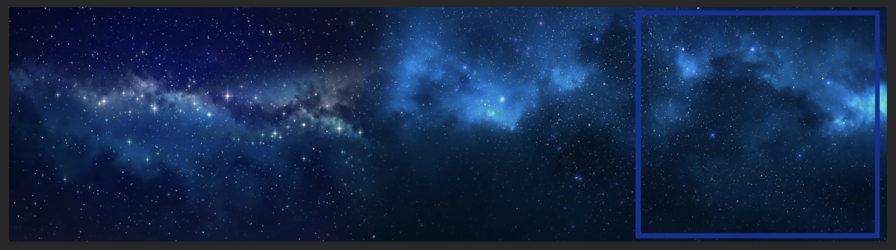

Now slowing the pan down is just a matter of increasing the playtime between keyframes.

Adding the glowing white ball would be another step.
Ah alright well thank you , yeah I don’t mind doing a gif like you did just changing it around a bit .. I’m trying to create a performance piece for my bf and his mom.. so anything I make will be amazing to them , I don’t want over the top concepts because I’m not that advanced so this is a great start for my starting point , I can try after effects as I know clipchamp is limited but I’m just doing scene by scene , right now .. most the scenes can be created this way , later on I wanted to add video and sound , create characters and embed them into my pieces later on as well . It’s a work in progress honestly .. photoshop can create most of the things I want to do , I saw some blending effects with that program that someone used with various photos it looked awesome .. anyways I do appreciate your help .. I’ll work around with your concept ideas .. and see what I can do . Thanks so much man !
