Hello All,
I have been struggling with creating a Unit Logo for almost a year now.:bangdesk:
I have the basic drawing done and can't figure out coloring it and changing some wording.
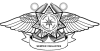
I need the word DEPT. changed to OFFICE. Semper Vigilantes needs to curve like the scroll.
The wings and scroll are silver and the badge and anchors are gold as seen below.

I have done this in GIMP and actually have no idea how I did it!
If possible, I would like to make the gold and silver look realistic.
Here is an example of another logo that we have.
It would be great if I could get it in a similar style.

Thanks for any help I could get on this.
Be Safe!
I have been struggling with creating a Unit Logo for almost a year now.:bangdesk:
I have the basic drawing done and can't figure out coloring it and changing some wording.
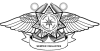
I need the word DEPT. changed to OFFICE. Semper Vigilantes needs to curve like the scroll.
The wings and scroll are silver and the badge and anchors are gold as seen below.

I have done this in GIMP and actually have no idea how I did it!

If possible, I would like to make the gold and silver look realistic.
Here is an example of another logo that we have.
It would be great if I could get it in a similar style.
Thanks for any help I could get on this.
Be Safe!


 :youtheman:
:youtheman: